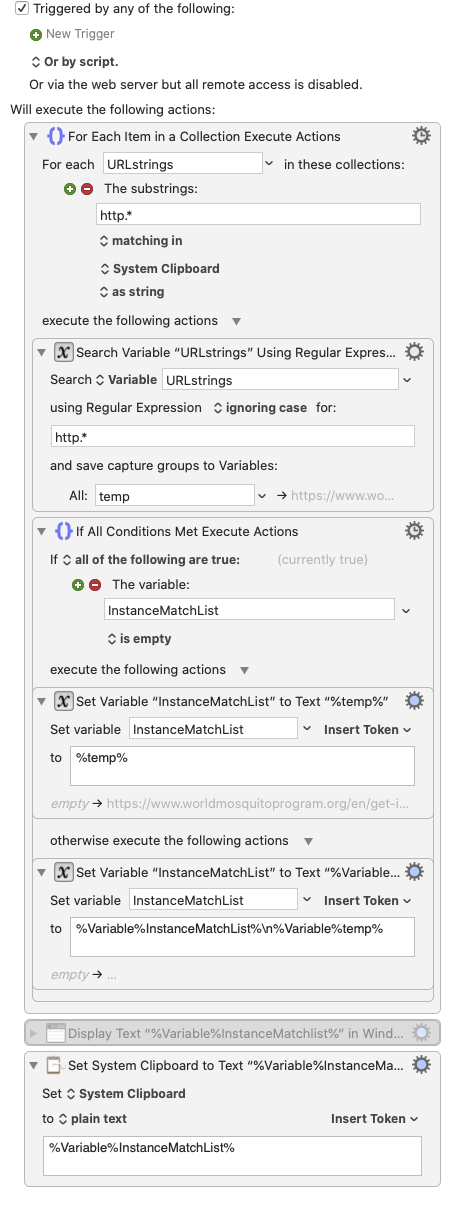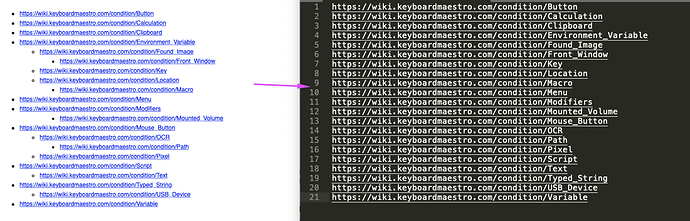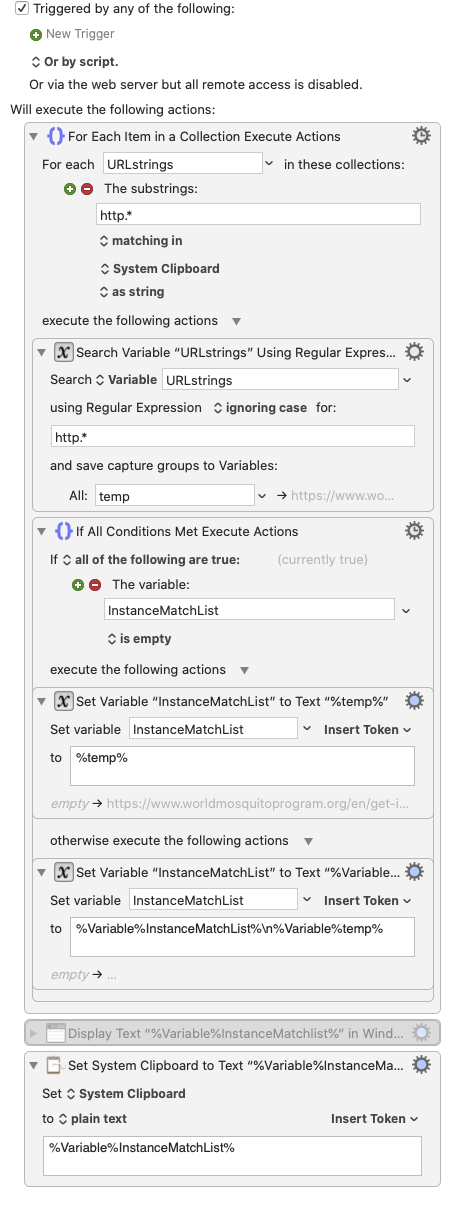Hi there,
I'm trying to get the ULR from systemClopboard them paste them back.
I used the following two actions as showed in the image; however, you can see in the image, the VarName2 cannot be pasted to the %SystemClipboard%
Do I use these two actions in the wrong way?
Kind regards,
Marshall
If in the second action you click on the gear menu and select Help, it will take you to the Set Variable to Text action, which explains that the action is setting the value of the variable.
You need to use the Set Clipboard to Text action to set the clipboard to the value of the variable (there is a variant in the action selector for Set Clipboard to Variable which includes the Variable token required to get the value of the variable in the text field (see also Text Fields).
1 Like
Hi Peter,
Thank you for your help. Next time I should read the document carefully.
I also realized the "Search using Regular Expression Action" only match the first result. However from your suggestion "clicking on the gear menu and selecting Help", I find "use a For Each Action as Shown in this Example will allow to process all matches"
I will check the example later this week and post my result to here
1 Like
Hi there,
The following is the macro for getting http.* links. It assumes in the system clipboard, each line only contains one URL and no other data is at the end of URL