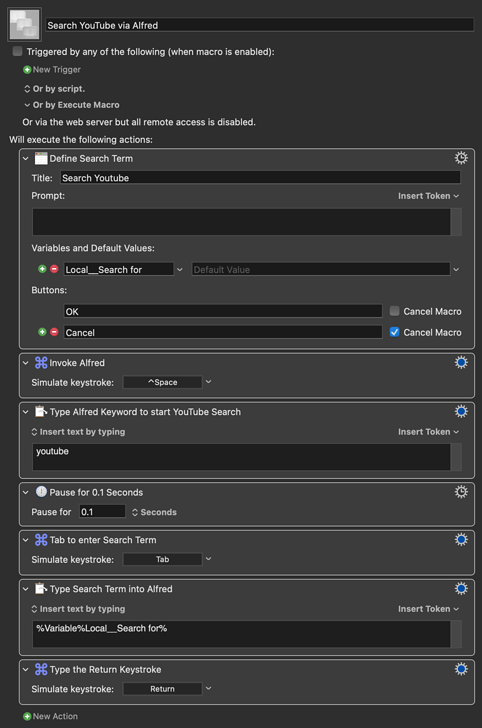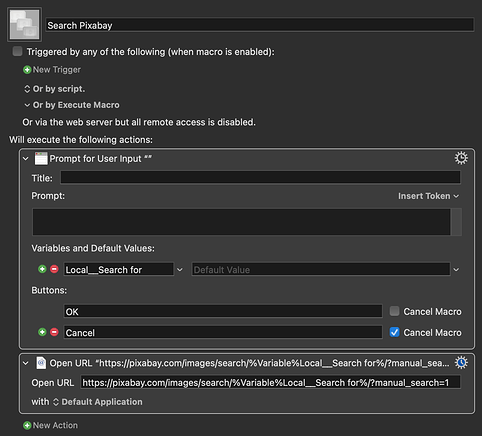HI, I'm new with Keyboard Maestro. I have Alfred, Raycast, Dash and also use Spotify on my Mac. I just want to use one call to execute whichever I need at the moment. Is it possible? Like just one shortcut, and suddenly I can start typing what I need, and Keyboard Maestro will know which of the four action bars I need, so it executes the command for me? Or I'm way out of line here and that's not something that Maestro can do. Any ideas or tips will be great!
Hey Albert,
Welcome to the forum! 
In a word – nyet – or at least probably not...
Unless all the desired utilities are scriptable or have sufficiently usable url-scheme, there's no way for Keyboard Maestro to talk to them behind the scenes.
Could you build a kludgy macro that would brute-force the UI to do what you want?
Very possibly – but it would be pretty kludgey.
Are there ways to use Keyboard Maestro to improve your user experience with the other utilities?
Perhaps.
You'll need to get more familiar with Keyboard Maestro's capabilities first.
-Chris
Understood perfectly.
Before reading your post I found a video on YouTube very promising or perhaps more close to the idea I’m looking for. This guy use Keyboard maestro like a Spotify to trigger commands. I think I can use that for my needs.
For example:
I need to search images on Pixabay on Raycast.
Instead of launching Raycast, I can make a macro to trigger Raycast and execute the search by typing in the words to search the images, and I will be having Raycast open with images in front of me!
You see, the thing is that I don’t want to launch these apps individually because I want to use those shortcuts keys for other things. If I can just have Keyboard Maestro to work as my Spotlight for trigger the other apps it will be great!
You could use Raycast to trigger KM macros et al. I do the same with Alfred, and it works as you describe, like Spotlight on steroids.
There's a chance I've still missed what you're trying to do. If so, can you post a specific example of exactly what you'd like to achieve.
This is the video I’m talking about:
The second tip might be the solution I’m looking for, just if it let me launch Raycast and the others…
You just want to launch Raycast etc. by triggering a KM macro using the Trigger Macro By Name action? That's simple enough. Is that all you want to do or do you want Raycast to do something too?
If it’s possible once Raycast is open automatically do some of the shortcuts I use in Raycast it would be great! For example I use a shortcut in Raycast to get a library of svg icons, other for photo libraries, other for code snippets, and so one. I use Alfred to execute commands for daily tasks like moving files to server synced folders to upload them, and so on. So, yes! It will be great if KM after opening something also trigger some shortcuts to keep moving forward on my daily tasks! That would be a dream come true!
Something like this:
Open Keyboard Maestro,
Type or select the Raycast’s icon search with category and name shortcut (e.g. search download icon whatever) and press enter!
Result:
My assigned folder is full with my icons!
That would be great.
So you just need a KM macro that launches Raycast my stimulating its hotkey, then type whatever command you want to perform, right?
Give a specific example and we can knock something together.
I see you added to your previous post. This should be pretty easy, I'd say.
Here's an example using Alfred in place of Raycast (which I don't use), and YouTube instead of Pixabay (which I don't use) but the idea is the same. You type a search term into a KM prompt, then KM invokes Alfred, starts a YouTube search and searches for the search term. Personally, I do these kinds of searches via Alfred, without involving KM, but to each his own...
Search YouTube via Alfred.kmmacros (22 KB)
It's also worth pointing out that you don't need Alfred/Raycast to search a website; you can do it directly via KM like this:
Search Pixabay.kmmacros (20 KB)
I imagine you'd like to use Raycast's interface, rather than a browser, to view the search results, but this method might come in handy at some point too.
I will try it! Thanks for taking the time, man! Appreciated.