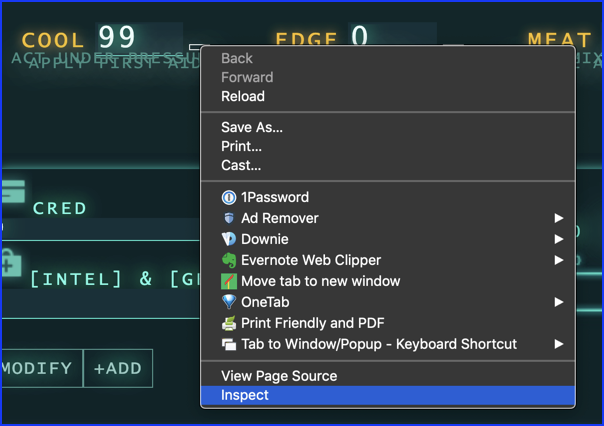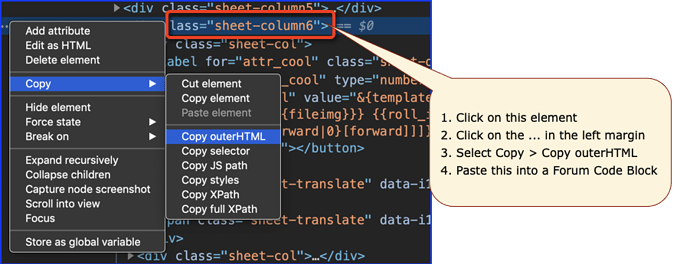Before we do that let's try this:
- Open your web page and log in
- Right click on the target button, and select "Inspect"
- Copy outerHTML of
<div class="sheet-column6>- Paste into Forum Code Block
Hopefully that will provide us with the live HTML code that we need to use.
Back to the web page: Click on the button, and make a screen capture of the region that results.
Paste that screen capture into this Forum.