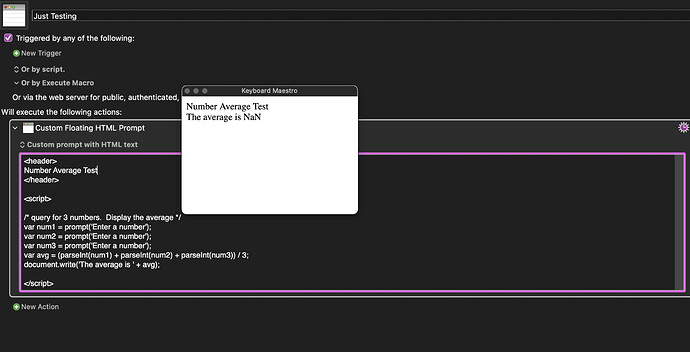I am trying to learn various fundamentals in using both JavaScript and Custom HTML prompts.
This very short demonstration works as a standalone web page in a browser. Why does it not prompt me for input however when used as a custom. HTML prompt in KM?
<header>
Number Average Test
</header>
<script>
/* query for 3 numbers. Display the average */
var num1 = prompt('Enter a number');
var num2 = prompt('Enter a number');
var num3 = prompt('Enter a number');
var avg = (parseInt(num1) + parseInt(num2) + parseInt(num3)) / 3;
document.write('The average is ' + avg);
</script>