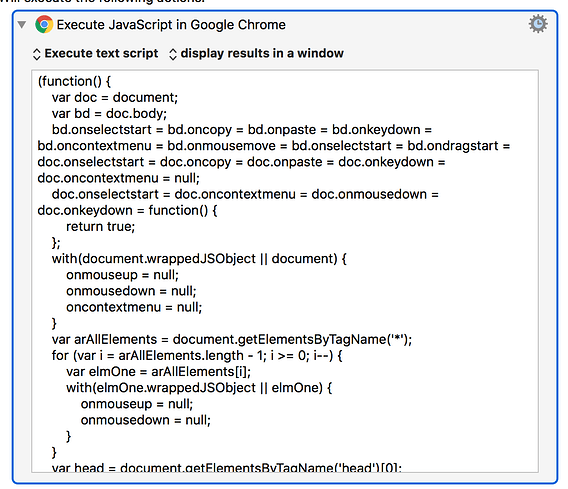Hi fellows,
I just created a JavaScripts to bypass some webpages' behavior of preventing copy and right click:
javascript: (function() {
var doc = document;
var bd = doc.body;
bd.onselectstart = bd.oncopy = bd.onpaste = bd.onkeydown = bd.oncontextmenu = bd.onmousemove = bd.onselectstart = bd.ondragstart = doc.onselectstart = doc.oncopy = doc.onpaste = doc.onkeydown = doc.oncontextmenu = null;
doc.onselectstart = doc.oncontextmenu = doc.onmousedown = doc.onkeydown = function() {
return true;
};
with(document.wrappedJSObject || document) {
onmouseup = null;
onmousedown = null;
oncontextmenu = null;
}
var arAllElements = document.getElementsByTagName('*');
for (var i = arAllElements.length - 1; i >= 0; i--) {
var elmOne = arAllElements[i];
with(elmOne.wrappedJSObject || elmOne) {
onmouseup = null;
onmousedown = null;
}
}
var head = document.getElementsByTagName('head')[0];
if (head) {
var style = document.createElement('style');
style.type = 'text/css';
style.innerHTML = "html,*{-moz-user-select:auto!important;}";
head.appendChild(style);
}
void(0);
})();
Then I save this script to Chrome as Bookmark let.
But when I try to execute this code in Keyboard Maestro use Execute Javascript in Google Chrome action, this script become not functional.
How can I solve this?
OscarGong:
How can I solve this?
Have you tested the JavaScript in Chrome in the Chrome Debugger?
BTW, this is just a guess, but this may not be possible to use as JavaScript injection due to security protocols in Chrome. Chrome may see the bookmark differently than KM using AppleScript to inject a JavaScript. I ran into this issue trying to get access to data displayed in a window by a Chrome Extension.
Good luck! I hope you find a solution, and if you do please post here.
Hi Michael, thanks for your reply.
I ran this scripts in Chrome Dev Tool Console, and it works fine.
And I simplified it to
javascript: (function() {
var doc = document;
var bd = doc.body;
bd.onselectstart = bd.oncopy = bd.onpaste = bd.onkeydown = bd.oncontextmenu = bd.onmousemove = bd.onselectstart = bd.ondragstart = doc.onselectstart = doc.oncopy = doc.onpaste = doc.onkeydown = doc.oncontextmenu = null;
doc.onselectstart = doc.oncontextmenu = doc.onmousedown = doc.onkeydown = function() {
return true;
};
})();
Still not work with Keyboard Maestro.
Which statement does it first fail on?
Hi Martin,
Since it works within Chrome, so I can not locate the fail when it run with Keyboard Maestro.
It wouldn’t surprise me if the KM log told you nothing. But it’s worth a look.
Also, removing statements and adding them back in, one at a time might help. (Use something like alert() to check progress.) A fairly nasty approach but your code is short.
Can you please provide a URL that you use to test this with.
Hello Michael,
Below is the site which I aimed to handle (Chinese):
And you gotta notice, we can either select nor evoke right-click menu.
Thanks. Do you have an English site I can use for testing?