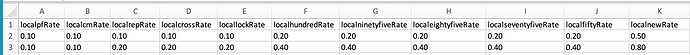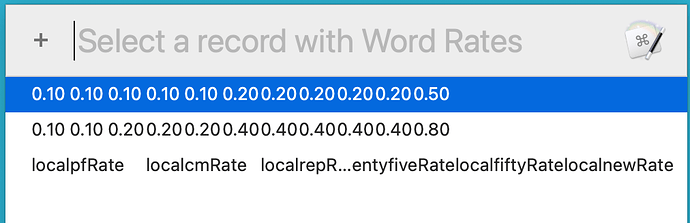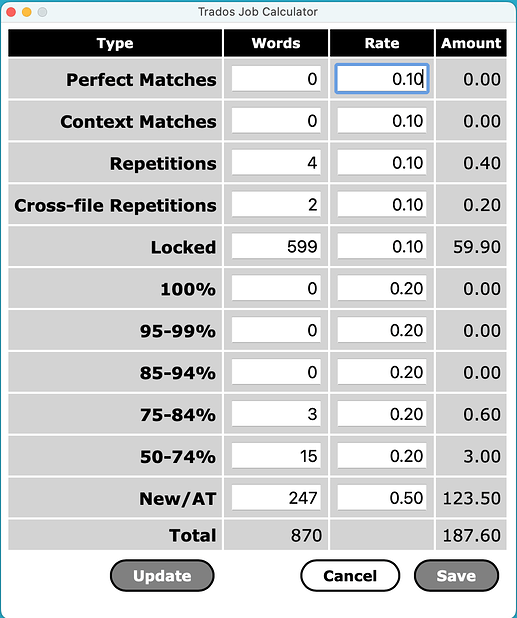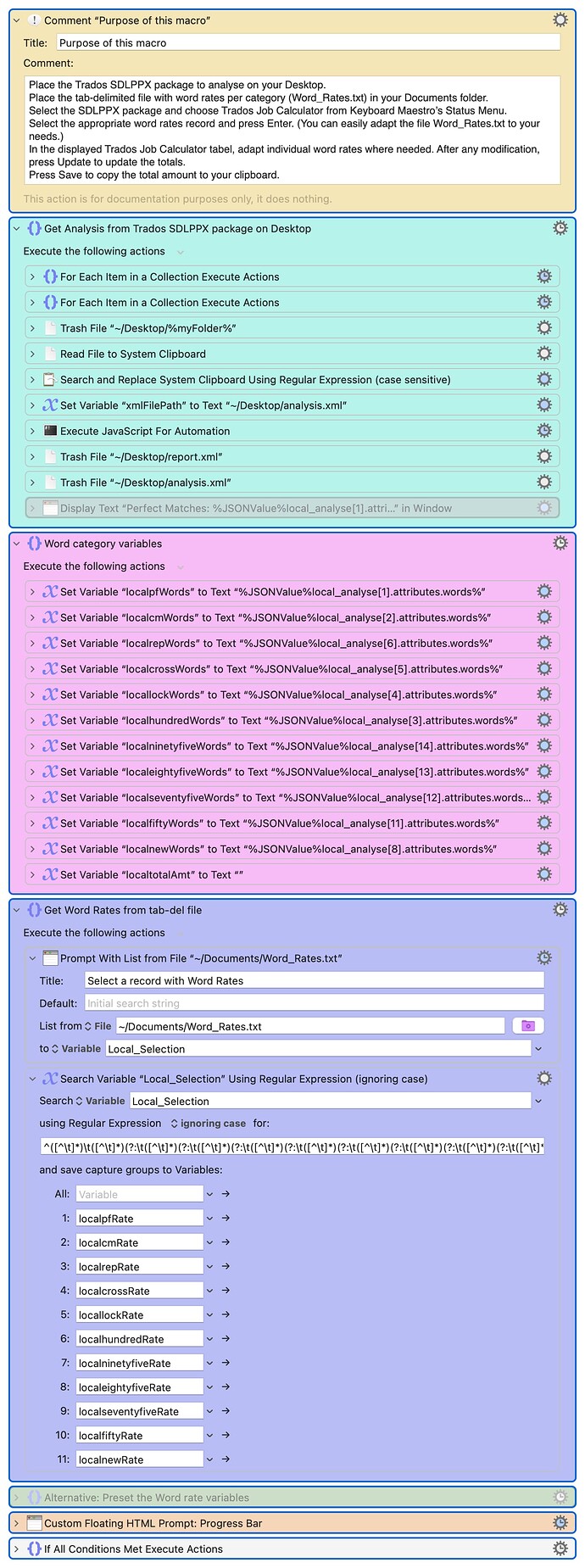With the great help of @ComplexPoint, @ccstone and @mrpasini I managed to create a Job Calculator for Trados SDLPPX packages. Many thanks to you guys for your patience and great support  .
.
- Place the Trados SDLPPX package to analyse on your Desktop.
- Place the tab-delimited file with word rates per category (Word_Rates.txt) in your Documents folder.
- Select the SDLPPX package and choose Trados Job Calculator from Keyboard Maestro’s Status Menu.
- Select the appropriate word rates record and press Enter. (You can easily adapt the file Word_Rates.txt to your needs.)
- In the displayed Trados Job Calculator tabel, adapt individual word rates where needed. After any modification, press Update to update the totals.
- Press Save to copy the total amount to your clipboard.
Layout of the file Word_Rates.txt:
Select a record with word rates:
Press Enter and get this:
Adapt the rates where needed (and press Update). Press Save to copy the total amount.
Trados Job Calculator.kmmacros (46.7 KB)
Word_Rates.txt.zip (685 Bytes)
Demo: