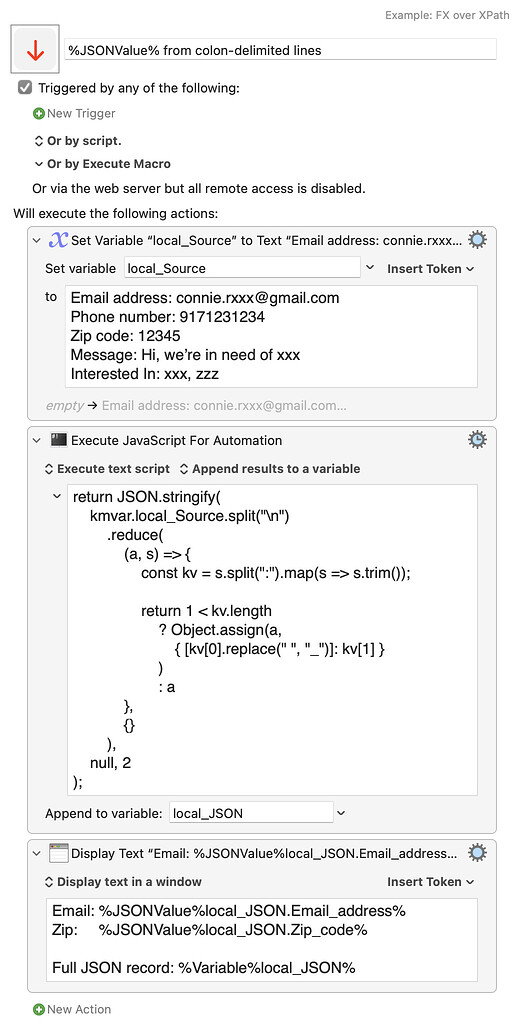Given a series of colon-delimited lines, like:
Email address: connie.rxxx@gmail.com
Phone number: 9171231234
Zip code: 12345
Message: Hi, we’re in need of xxx
Interested In: xxx, zzz
(from another thread: Why Does This Regex Not Work on This Block of Text?
you can:
- Obtain a corresponding JSON record (spaces in the keys replaced with underscores), and
- pick out particular values by name, using Keyboard Maestro's
%JSONValue%token:
Example:
%JSONValue% from colon-delimited lines.kmmacros (4.1 KB)
Which returns, for example:
Email: connie.rxxx@gmail.com
Zip: 12345
Full JSON record: {
"Email_address": "connie.rxxx@gmail.com",
"Phone_number": "9171231234",
"Zip_code": "12345",
"Message": "Hi, we’re in need of xxx",
"Interested_In": "xxx, zzz"
}