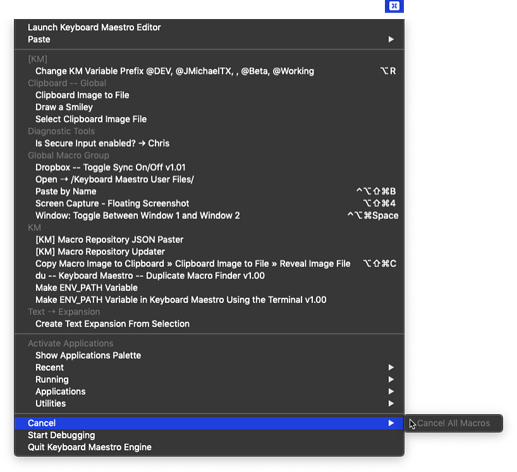Hello, since I selected the "Sync Macros" option to save my settings on the cloud, KB hasn't been working as it did before. For example I have macros where when you press a button for over 0.15 seconds, another command takes place. It all used to work fine but now it rarely works. Meanwhile the icon in the menu bar keeps spinning, something I never noticed before. I have since turned off the "Sync Macros" option but nothing has changed so I'm not even sure this is the issue. I'm on Catalina running 9.2. Any help will be much appreciated, thanks!
Hey @syra,
If the status menu icon is spinning that means Keyboard Maestro is running something.
See: Keyboard Maestro status menu › Cancel All Macros
You can also quit and restart the Keyboard Maestro Engine using the status menu or the Keyboard Maestro Editor.
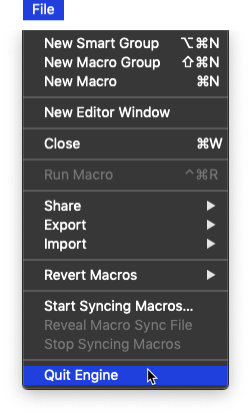
-Chris
Thanks @ccstone, my "Cancel All Macros" is greyed out like in your photo. I quite the KB and restarted it again but the wheel is still spinning and it's not as responsive as it should.
Hmm it might have been user error. At some point by accident, I set one of my macros to be triggered by the mouse - even though the macro actually didn't run I think moving the mouse kept KB constantly triggering it and blocking some of my other ones. That's a theory for now but since I fixed it it's been acting better. I'll check it more and update the thread.
Wheel? Still spinning?
Did it ever quit spinning?
Please take a screenshot.
Does the problem persist if the Keyboard Maestro Editor is quit?
Look in the Keyboard Maestro Editor and Keyboard Maestro Engine logs and see if anything jumps out.
Look in the Help menu of the Keyboard Maestro Editor:
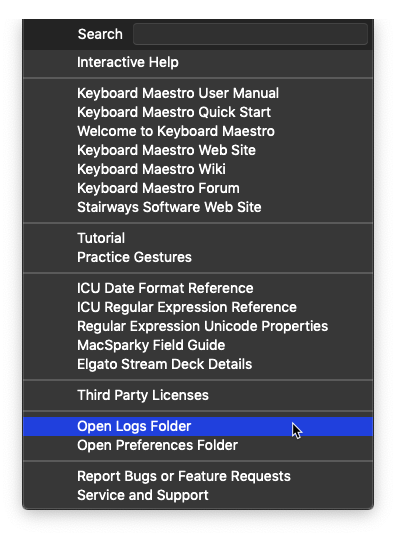
-Chris
Okay. I hope it's that easy.
It was indeed user error. Everything has been working fine since I fixed it. Thanks for your help!