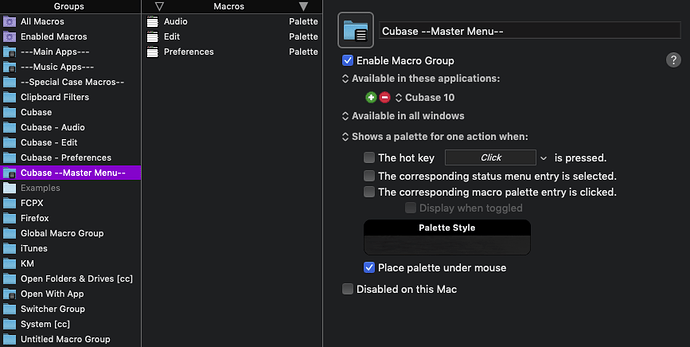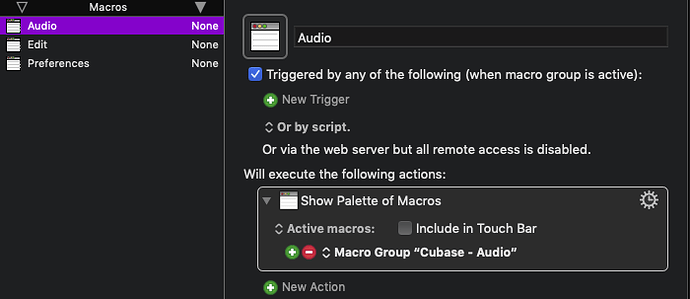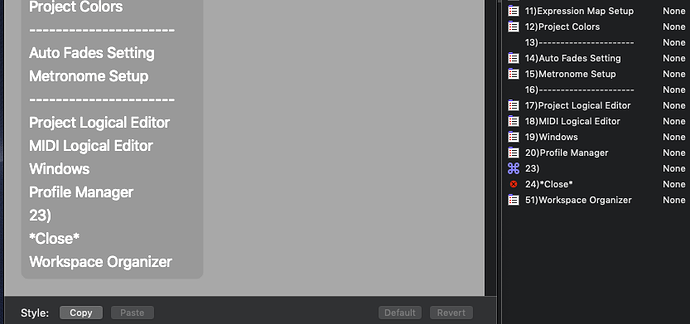So where do I put this? On each of the macro groups or on a new macro?
In your master menu, replacing the Show Palette actions you have for Audio, Edit, and Preferences right now with the corresponding "Show palette for one action" variant of the Activate Macro Group action.
I'm so frustrated by this. It seems like this isn't going to happen. Thanks for all of your patience 
All of this is in so many pieces now that I have NO idea what to put where. I tried what you said and it's not giving me the results I want.
I have the sub palette groups set like this:
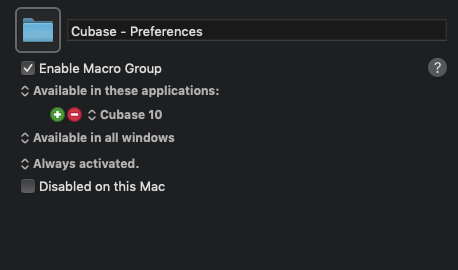
This doesn't give me any custom formatting options. Then the Master Macro is set to this:
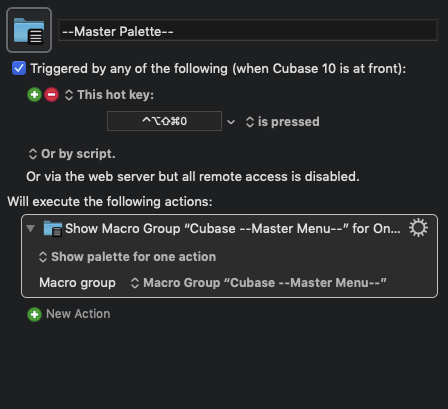
Are you getting this to work on your end? With custom formatting for all menus and no extra text in the items?
If so I would love a start to finish breakdown of what you did but I feel like I've wasted enough of your time already on this. 
No worries. It would certainly make things easier if you could upload your macro groups, but in the meantime, this setup you had for the master menu before:
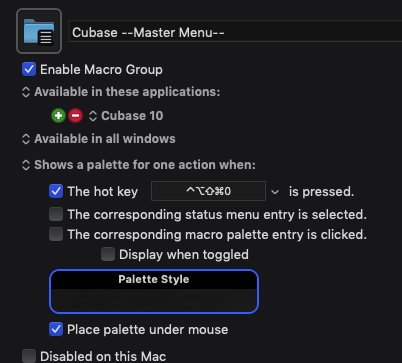
Try putting it back to this, and changing these macros for the nested palettes:
to Show Macro Group, just the way you have configured above. Again, if this fails, please try uploading the macro groups themselves.
HA! That's It! Thank you so much for your patience and help! You are on my Christmas list!!!!
It was setting the macros in the "Master" group to "Show Palette..." that I wasn't getting. Maybe I need to sleep LOL
Your example helped me figure it out finally. 
Heh, you're welcome. Glad you got it working!
One more thing if you could be so kind (so I don't have to start a new thread).
It was mentioned earlier that you can put a ##) blank file in as a spacer. When I do this it shows up in the menu. Is there a way to do this right so it just shows up as a space in the menu?
The weird thing is that I got it to work once and then it didn't when I added more. Now I don't remember what I did LOL
Sure, just add an actual space after the organizer code ( 23) in this case).
Did the trick! Thanks again! I'm going to bed to dream about nested macros:)