Is there a way to use nested palettes without having it show {Macro Group] On every line?
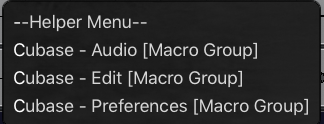
It does this with the conflict palette as well.
Is there a way to use nested palettes without having it show {Macro Group] On every line?
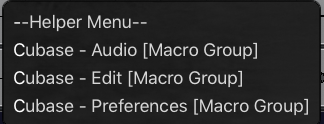
It does this with the conflict palette as well.
Here's my top menu
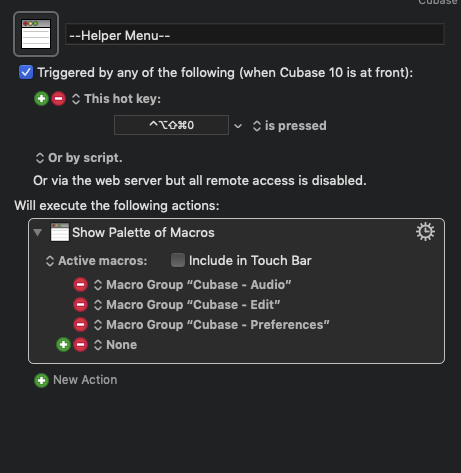
Instead of a Helper Menu macro with all the nested groups combined into a single "Show Palette of Macros" action, you could make a Helper Menu macro group and populate it with individual "Show Palette of Macros" macros for each nested macro group.
It seems like there should be a way to turn that feature off (showing the macro group line).
Is there a limit to how many nests you can have this way?
Bingo! I had to delete the other "Helper" menu because I was getting the conflict palette. Once I did that It works as expected. Thanks much for your help!
OK maybe I missed something. It's giving me the Conflict palette style on the sub palettes. Here's what I have:
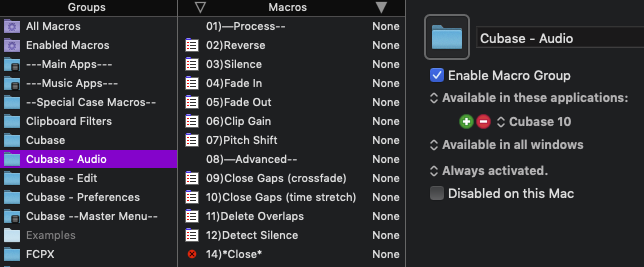
Any idea why the Sub palettes are coming up as conflicts?
That's because the palette used in the Show Palette of Macros action essentially is a conflict palette.
So I guess there's no way to have nested palettes with their own formatting?
This is one of my top palettes

This is the sub palette
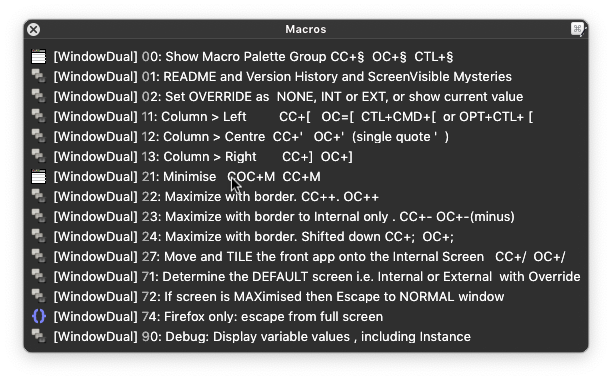
and this is the title line of one of the macros
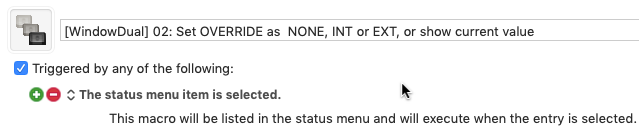
Note 1: the [WindowDual] is part of the title I have typed
Note 2: You can order the macros with nn) as part of the title that does not get shown
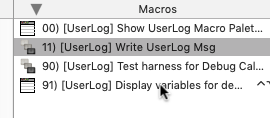
Giving
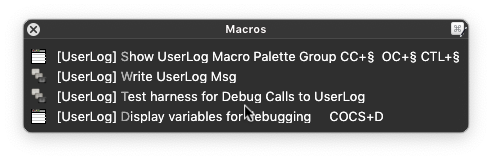
I'm sorry but I still don't get it. What you showed it not very complete so I'm not able to reproduce it all the way through. I'll just stick to the conflict menu I guess and be happy with that. 
I don't see that there's a way to have your sub palettes formatted separately.
As I undertood your question, I was trying to show you it was possible.
Looking at the user log example, is that what you are trying to do?
Well I can get nested palettes to work but the sub palettes are all formatted with the "Conflict" palette look. I was trying to get the sub palettes to look different from each other, with some having icons and others without. Different text sizes, etc.
Well playing about with KM Preferences, it seems you can have different colours, but I do not quite know how I did it..... 
Pic shows three palettes with different colours.
I am guessing there is some sort of persistence. I also started and stopped KM engine.


Thanks for the help 
The only other (untested) idea I can think of is to make palettes for each macro group, which would let you customize them how you want, and using Activate Macro Group for One Action instead of Show Palette of Macros.
Brilliant, that was what I was trying to remember
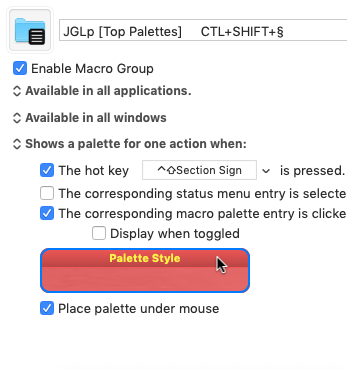
I feel like I'm just chasing my tail now. Can you elaborate on the complete process? How do I set up EACH Group? I'm not getting it to work at all now LOL
Sorry that this is so hard for me. I'm not a noob. Just new to this program and I don't know all the features yet 
No worries. You already have the macro groups so you want, so just try replacing the Show Palette of Macros action with this one:
More information about that action here: https://wiki.keyboardmaestro.com/action/Activate_Macro_Group?redirect=1
If you still can't seem to get it working right, try uploading the macro groups to the forum and we can take a look at their configurations ourselves. Instructions for how to do that if you don't know how here: https://wiki.keyboardmaestro.com/Forum#How_to_PostUpload_Your_Macro_to_the_Forum