Howdy, welcome to the forum! As you might have already figured out, this is a great community full of people who love to help.
If possible, post the macro itself so we can take a look at it and see what might be going wrong. As one of the moderators likes to say, "If we're not testing we're guessing, and guessing often wastes people's valuable time".  If you need help on how to post the macro, just let us know and we can walk you through it.
If you need help on how to post the macro, just let us know and we can walk you through it.
If you haven’t had the opportunity to read this tutorial, I highly recommend it. It will help you get the most help for your question.
Tip: How Do I Get The Best Answer in the Shortest Time?
All that being said, if you are using the Activate Macro Group action, then you can select the option to “Show palette” instead of “Show palette for one action” from the dropdown menu.
Screen Recording (click to expand/collapse)
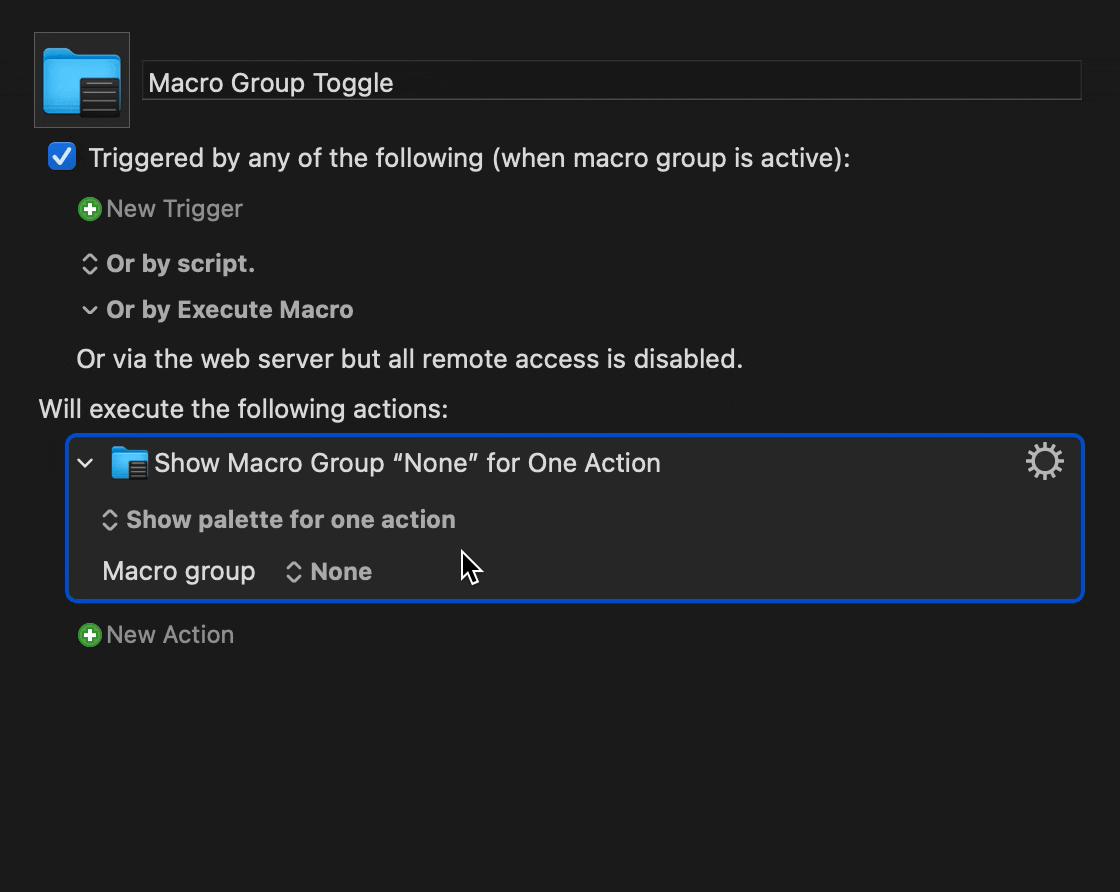
-Chris