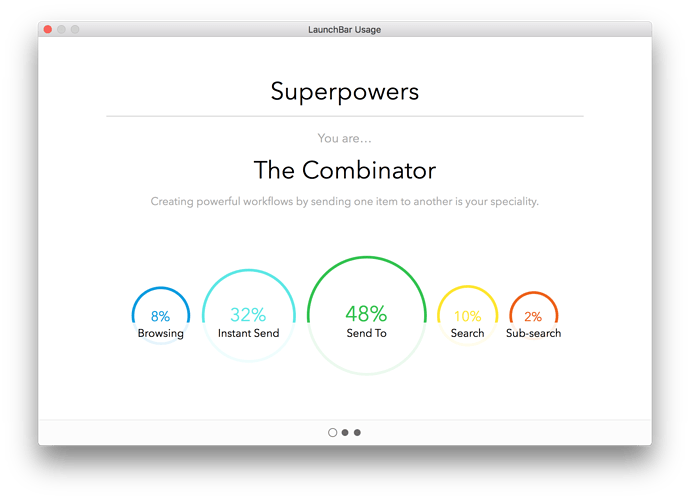Sure. I'll try to post them tomorrow after I've cleaned them up a bit.
@Tom, a follow-up LaunchBar question, if you don't mind:
I want to do something similar to your "Option 1", but start with the file I want to create an alias to.
Maybe LB is not the best tool for this, but here is what I want to do:
- Activate the Finder
- Either select a file directly, or do a search first.
- IAC, from the list in the Finder, select one or more files
- Select a destination Folder
- Create alias(es) for the selection in the destination folder (but NOT in the source folder).
I was about ready to start writing a script to do this, and thought perhaps LB could do it. My biggest challenge/concern with LB, is how to quickly find/select the destination folder.
Your (and others) thoughts?
Then, Option 2 is for you.
Obviously, Option 2 as I have described it in the previous post, was entirely without Finder input. But , no problem, you can get the same thing parting from a Finder selection instead of a LB selection:
- In the Finder select the file which should be the target of the Alias (or Symlink or whatever)
- Press your Instant Send key (as set in LB’s prefs)
- The LB window comes up and your Finder-selected file is focused in the LB window
- In the LB window, press the Tab key
- Then (still in LB) navigate to the destination folder (via Arrow keys or via abbreviations)
- Once you have found the destination folder, hit Return
- You will be presented with the usual Copy/Move/Alias/Symlink/Hardlink prompt
- Make your selection, either via Arrow key up/down, or via number key + Return, or via long-press of number key.
To sum it up:
It’s like Option 2 from the previous post, just with the difference that the starting point is a Finder-selected item (instead of a LB-selected item).
It is important to understand the “Send” concept of LaunchBar:
“Send” is like: Take the subject and apply an argument.
You can invoke a Send either via…
- the Instant Send key (usually when the subject is a Finder-selected item)
- the Tab key (usually when the subject is already selected in LB)
In many (or: most of the) cases the argument is either…
- An application: that is: you select a document file in the Finder > you hit the LB Instant Send key > you select the app to open the document with.
- or, as in this topic, the subject is an arbitrary file, and the argument is the destination folder where you want to send it to (as Copy/Alias/Symilnk/Hardlink, or moving to)
Edit/PS:
Besides that you can also select arbitrary text (e.g. on a web page, or in any document) > hit the Instant Send key > pass it to a specified action, or e.g. to a web search, etc.
Per your request, I just posted:
Macro Set: (1) Put Mac to Sleep; (2) Prepare Mac On Wake
If you have any questions about these, feel free to post in the above topic.
Just chiming in to say that "sending" may well be the single most useful aspect of LaunchBar. I easily use it more than any other of its many features.
I've also been keeping my LaunchBar support folder in sync using Dropbox via the method described here for years, and even though it's not officially supported and you have to manage each Mac's catalog separately, in my experience it does a perfectly reasonable job of keeping your habits and abbreviations in sync.
Well said ![]()
The other “single” most useful thing is that in LB you can assign abbreviations. I.e., not just modifier-key+X, but real, semantical, abbreviations. AFAIK no other tool allows this.
Thanks, Tom.
Unfortuantely, I'm still not getting it, or doing somethilng wrong.
I did this:
- Select a file in Finder
- Double-tap CONTROL to instant send to LB
- The file name appeared in the LB prompt
- I pressed TAB, and selected a Folder
- I pressed RETURN, and selected "Make Alias", and pressed RETURN
It did NOT make an alias. It just copied the file to the selected folder.
(see EDIT below).
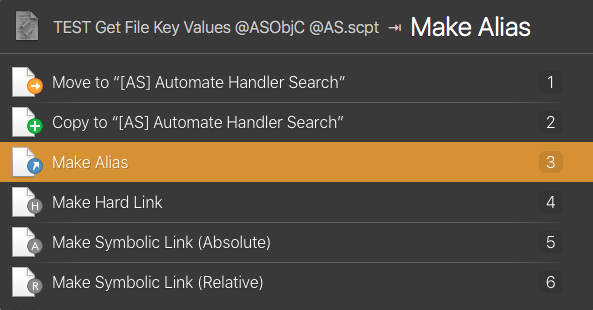
What am I doing wrong?
EDIT: 2017-03-15 8:00 PM CT
* Sorry, I'm an idiot. Made (another) newbie error.
* It created the alias, but without the word "alias" at the end of the file name, like it does in Finder.
* I initially overlooked the tiny, tiny arrow in the file icon that indicates an alias.It’s not a bad idea to “overlook” this, because sometimes, e.g. when the Finder is lagging, it is not displayed at all.
Besides that, the Finder doesn’t differentiate (GUI-wise) between Links and Aliases. I always check the Size column to see wether it’s an Alias or a link.
###Poll: Keep Here, or Start New Topic
Hey guys, which would you prefer, find most useful, regarding the posts about “LaunchBar”?
- Keep them in place here.
- Move all to a new topic.
(Note to self: this is an off-topic post about off-topics. Not good. . .)
I would prefer to have non-KM-stuff in its place, that is, in a Category (“Lounge”, Mac Chat”, or whatever).
Having a “dedicated” unspecific category has advantages;
-
People can post (sometimes valuable information, sometimes not), without having to take into account the topic (Of course, politics, porn, and similar stuff is not adequate.)
-
Topics in a “Generic Lounge” can always be linked to specific topics where they are relevant. Better this way than the other way round.