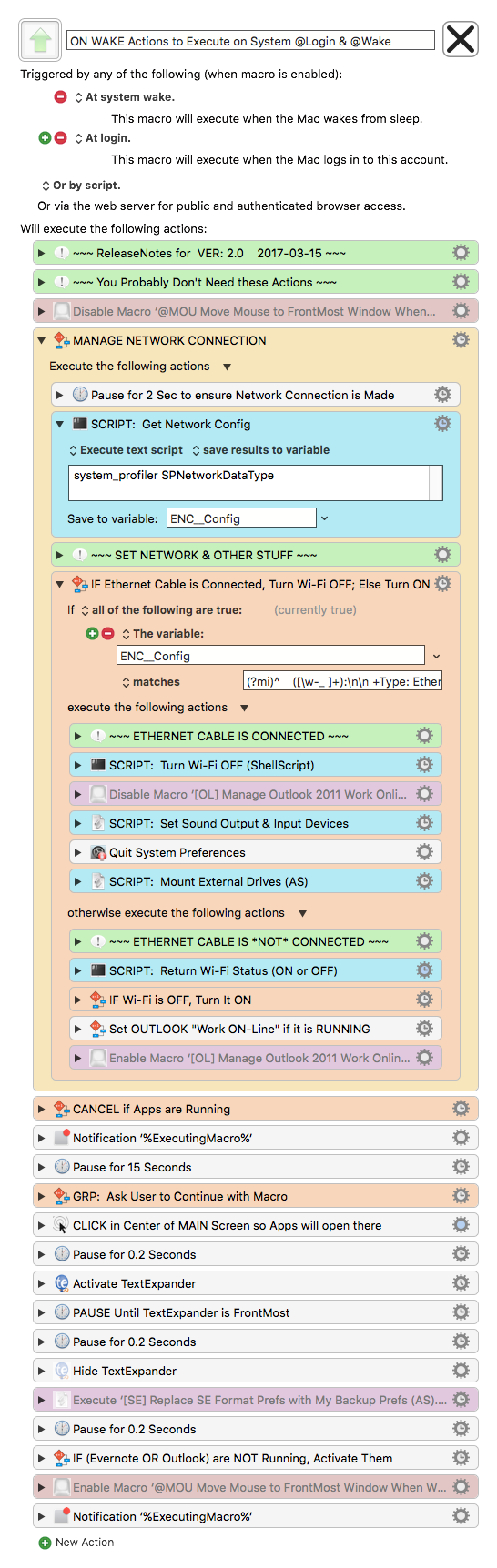Per request, I have uploaded a Macro set that I use daily to:
- Prepare It, and Put My Mac to Sleep
- Prepare My Mac On Wake (& Sign in) for My Standard Apps/Tools
Among other things, this helps ensure the data I sync using DropBox is properly updated when I switch Macs, or remove my Mac from the dock/network.
- Both of these Macros are highly customized to my Mac, my apps, and my needs/preferences.
- You will need to carefully review each Macro, and adjust for your Mac and needs.
- Both Macros are uploaded in a DISABLED state. You will need to enable (after making your changes) in order to trigger.
Also see this Macro, which is used (enabled) by the "On Wake" Macro, if the Mac is on battery:
[OL] Manage Outlook 2011 Work Online Time & Battery Usage
###1. MACRO: [SLEEP] Close Apps, Unmount Drives, & Sleep
~~~ VER: 2.0 2017-03-15 ~~~
####DOWNLOAD:
<a class="attachment" href="/uploads/default/original/2X/8/8fef4ed8ebcf29ebac66e9d8cede1d6c9e161dcb.kmmacros">[SLEEP] Close Apps- Unmount Drives- & Sleep.kmmacros</a> (28 KB)
---
###ReleaseNotes
Author.@JMichaelTX
**PURPOSE:**
* **Prepare it, and then put MY Mac to Sleep**
* This is _highly_ customized for my Mac, my needs
* Prepare my MacBook Pro to undock and travel
* Prepare to switch to another Mac
* _YMMV_
* Quit ALL Apps
* Special Handling for Some Apps
* Check for Unsaved Files
* Unmount All External Drives
* Finally, confirm and put Mac to Sleep
**MACRO SETUP**
* Trigger: Assign as needed/preferred
* I use Trigger by Name ("sleep")
TAGS: @Sleep @Unmount @Quit @JMichaelTX
USER SETTINGS:
* Any Action in magenta color is designed to be changed by end-user
* This macro uses Google Search and Google Chrome, but can be easily changed
ACTION COLOR CODES
* To facilitate the reading, customizing, and maintenance of this macro,
key Actions are colored as follows:
* GREEN -- Key Comments designed to highlight main sections of macro
* MAGENTA -- Actions designed to be customized by user
* YELLOW -- Primary Actions (usually the main purpose of the macro)
* ORANGE -- Actions that permanently destroy Varibles or Clipboards
REQUIRES:
(1) Keyboard Maestro Ver 7.2.1+
(2) Yosemite (10.10.5)+
---
<img src="/uploads/default/original/2X/4/465430d169747e15a5d32daba391b50045a894e7.png" width="546" height="755">
###2. MACRO: ON WAKE Actions to Execute on System @Login & @Wake
~~~ VER: 2.0 2017-03-15 ~~~
####DOWNLOAD:
ON WAKE Actions to Execute on System @Login & @Wake.kmmacros (41 KB)
###ReleaseNotes
Author.@JMichaelTX
PURPOSE:
-
Prepare MY Mac for Standard Use on Wake/Startup
- This is highly customized for my Mac, my needs
- Prepare my MacBook Pro when reconnected to Dock
- Prepare All of my Macs for Apps/Tools I always use
- YMMV
- Set my Network Connection according to availablility of hard-wired Ethernet connection
- Pause 15 seconds to allow DropBox sync
- Cancel Macro if my apps are already running
- Start my always-used Apps
- You will need to change these according to your setup/needs
- Special Handling for Some Apps
- Mount my standard External Drives for my MBP
- Display Notifcation when compete
- This is highly customized for my Mac, my needs
MACRO SETUP
-
Trigger: Change as needed/preferred
- I use these Triggers:
- "At system wake"
- "At login"
- I left these triggers in place, but I DISABLED This Macro before uploading
- You will need to ENABLE this Macro.
- I use these Triggers:
- Apps Launched
- These are the Apps I use
- If you don't have these apps, Macro will abort
- CHANGE to fit your setup/needs
TAGS: @Wake @Mount @Startup @JMichaelTX
USER SETTINGS:
- Any Action in magenta color is designed to be changed by end-user
- This macro uses Google Search and Google Chrome, but can be easily changed
ACTION COLOR CODES
- To facilitate the reading, customizing, and maintenance of this macro,
key Actions are colored as follows: - GREEN -- Key Comments designed to highlight main sections of macro
- MAGENTA -- Actions designed to be customized by user
- YELLOW -- Primary Actions (usually the main purpose of the macro)
- ORANGE -- Actions that permanently destroy Varibles or Clipboards
REQUIRES:
(1) Keyboard Maestro Ver 7.2.1+
(2) Yosemite (10.10.5)+