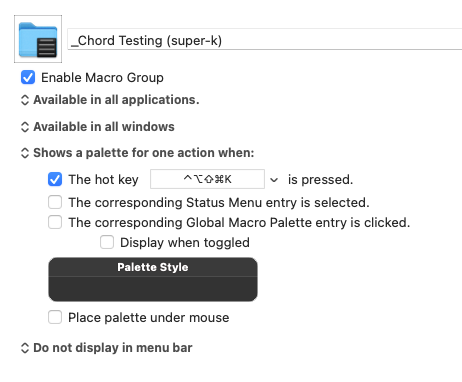So I read the FAQ carefully and if I'm not misunderstanding, there should be the possibility of doing more than what is currently possible given the system of constraints.
Logic dictates that the Option-F A should go through to the system unimpeded, but Option-F R should be swallowed entirely. But this is impossible. The only way to do it would be to swallow the Option-F key, and then swallow the second key and then resubmit the Option F and the second key unless it matches Option-F R.
However, that is fraught with peril and cannot work robustly in the presence of other applications placing things on the keyboard event queue (or even a sufficiently fast typist).
For example, suppose you quickly typed Option-F A B. Keyboard Maestro would have swallowed the Option F and then the A, and then resubmitted it to the event queue, resulting in the stream of characters B, Option-F, A. There is no way to avoid this race condition, and as such Keyboard Maestro does not support any such mechanism.
In particular, what if I reserve Option-F entirely for Keyboard Maestro. In other words, assume that no matter what it is swallowed —just as would be expected if I only mapped Option-F.
However, in this case, I also specify that afterward, if R (or Option-R) is typed, then that is also swallowed. I'm not sure I see any issue with the scenario. Of course I am giving up any possibility that the application can use for example Option-F R to mean something in particular (or anything else that follows Option-F). In fact, both keys would be swallowed if typed. Which is exactly what happens in Emacs.
At most, it just complains "Option-F R is undefined" and moves on. No need to put anything back on the event queue. No race condition.
Is there any flaw in this logic? This seems like it would enable me to use chords like Ctrl-C Ctrl-C, Ctrl-C Ctrl-K, etc. to take actions, just as in Emacs. Of course I am giving up not only Ctrl-C, but the next keystroke afterward.
But that's a price that any user of a chording keyboard app is willing to pay for more flexibility! (and Keyboard Maestro is incredibly flexible)