This works for me to paste ABOVE the selected Action:
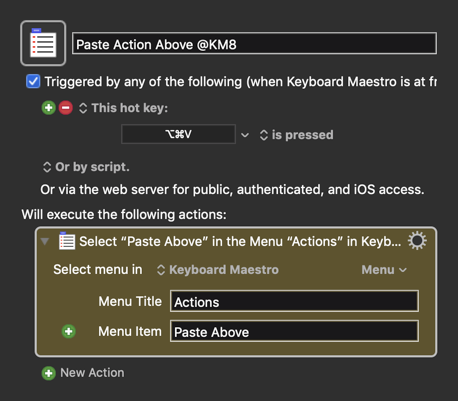
AFAIK, that is correct. Perhaps @peternlewis could take that as a feature request to add a shortcut to MOVE a selected Action (or block of Actions), up, down, top, bottom.
Confirmed. That work's for me, but didn't really test the speed of it.
You have some good ideas that would be great if KM provided.
I haven't really messed to much with moving Actions around, but I do make great use of MACRO: [KMFAM] Favorite Actions and Macros by @DanThomas. It allows you to make highly customized Actions and then save them in a library. You can then easily search the KMFAM library and insert the Action (or block of Actions).
I did create one macro to drag/drop objects using the keyboard. Maybe that would be of interest to you:
MACRO: Drag/Drop Mouse To/From Points Selected by Mouse Position