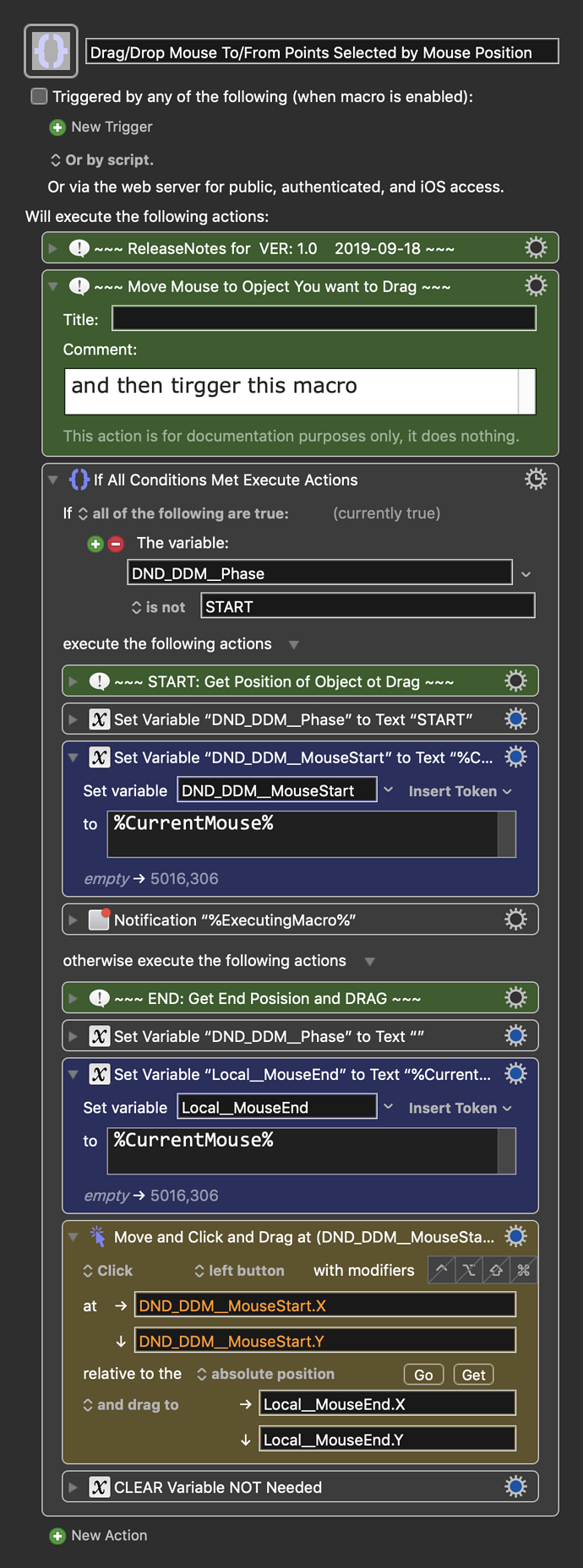Use Case
- This macro is designed for those who might find it difficult to to hold down a mouse button while dragging the mouse.
- Thus, it allows the user to select the drag/drop points simply by moving the mouse, then triggering the macro by keyboard.
~~~~~~~~~~~~~~~~~~~~~~~~~~~~~~~~~~~~~~~~~~~~~~~~~~~~~~~~~~~~~~~~~~~~
MACRO: Drag/Drop Mouse To/From Points Selected by Mouse Position
~~~ VER: 1.0 2019-09-18 ~~~
Requires: KM 8.2.4+ macOS 10.11 (El Capitan)+
(Macro was written & tested using KM 9.0+ on macOS 10.14.5 (Mojave))
DOWNLOAD Macro File:
Drag-Drop Mouse To-From Points Selected by Mouse Position.kmmacros
Note: This Macro was uploaded in a DISABLED state. You must enable before it can be triggered.
ReleaseNotes
Author.@JMichaelTX
PURPOSE:
-
Drag/Drop Object Without Holding Down Mouse Button
- Use Keyboard to indicate Source/Destination Targets
HOW TO USE
- First, make sure you have followed instructions in the Macro Setup below.
- Move your Mouse OVER the Object you want to Drag
- Trigger this macro the first time
- Now Move Mouse to Destination Target
- And Trigger this Macro again.
- The Macro will then Drag/Drop the Object
MACRO SETUP
-
Carefully review the Release Notes and the Macro Actions
- Make sure you understand what the Macro will do.
- You are responsible for running the Macro, not me. ??
.
Make These Changes to this Macro
- Assign a Trigger to this macro.
- Move this macro to a Macro Group that is only Active when you need this Macro.
- ENABLE this Macro, and the Macro Group it is in.
REQUIRES:
- KM 8.2.4+ (may work in KM 8.2+ in some cases)
- macOS 10.11.6 (El Capitan)+
TAGS: @DragDrop @Mouse