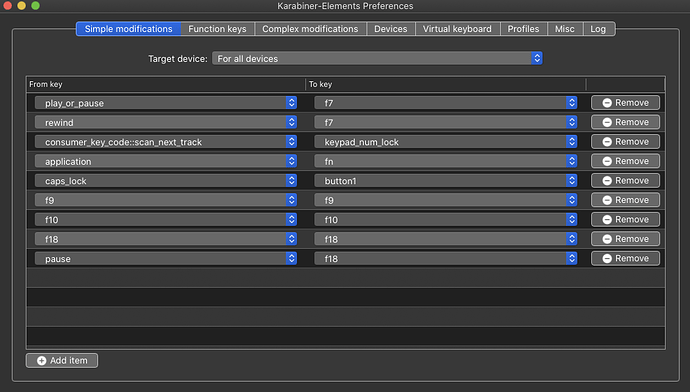Using LiquidText, I can draw with the Magic TrackPad by pushing to click and then drawing while the click is held.
Is it possible to change this so that Ctrl or Shift or some other keystroke replaces the click on the Magic TrackPad? It would be a lot easier to draw/write if I did not need to keep pressure for the click with the same finger.
I too would love to save my right hand and just have a key I can use with left hand to engage the "hold" function, when I click...did you ever find anything?
Yes
I am a huge KM fan but found that the easiest solution to this particular problem was at a lower level with Karabiner Elements.
See below - the "simple modification" from caps_lock to button1 allows me to use my caps lock key identically as I would my left mouse key.
2 Likes
OH MY GOD! This is solid gold! Thanks so much rkaplan!
Quite welcome -amazing how simple the solution turned out to be