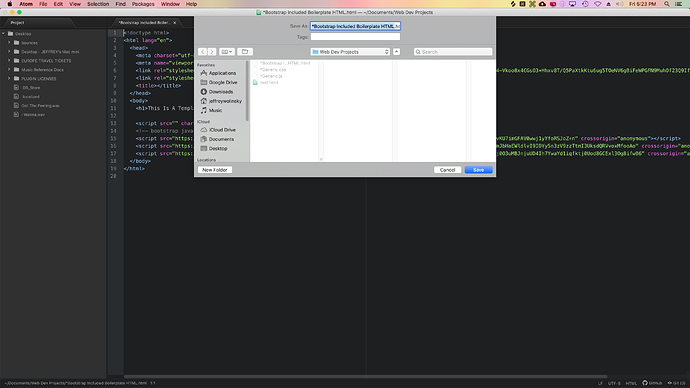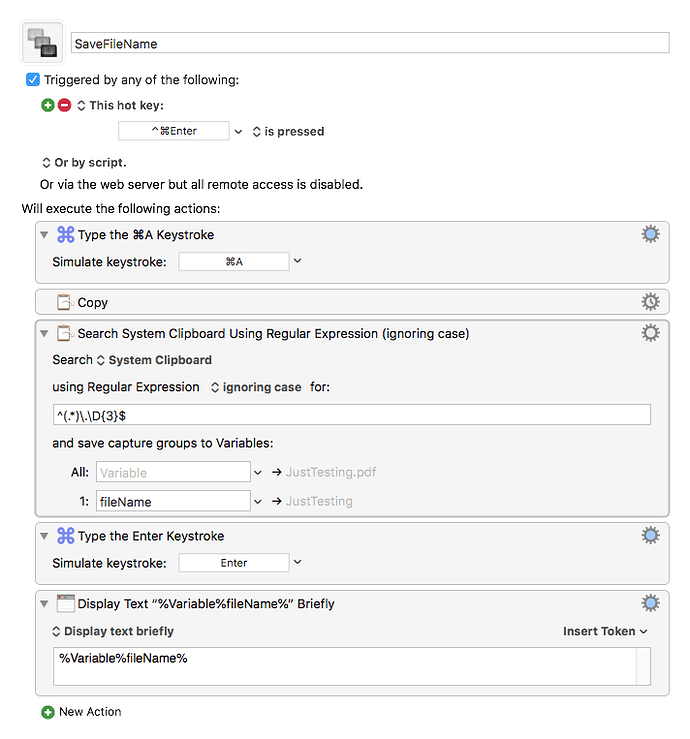Does anyone know if it is possible to have a keystroke "listener" macro, that when it is activated it records the keystrokes, that I could then use to copy/paste to a clipboard. I want to be able to automate naming a file to be saved, then copying the name I just typed without the full file extension name so that it may be pasted elsewhere to be used in a different file extension. Example: When this window loads and I go to type the new file name, the new filename that I type will replace the blue highlighted file name. I want to be able to record the new filename that I type, so that when I hit enter I can then open up the clipboard and paste the filename there fro use later. Sorry noob at this forum, hope this isn't too confusing
After typing the name it could be copied and saved as a variable via KM and used in other macros.
Thanks for the response. Ive figured out a way to copy paste via text edit and switching apps. I don't think there is a way to completely automate the process I'm trying to do by (auto saving or auto return) when i'm done typing the file name. That would be amazing
Here's a little solution I was playing with. You may have found a better way.
SaveFileName Macro (v9.0.5)
SaveFileName.kmmacros (2.7 KB)
It could also be saved to a named clipboard.
Ill give that a look as well, see what option works better. thanks
Just beware of the fact that \D means any non-digit, so this wouldn't work for extensions with digits, like .mp3 or .mp4.
Vey good point. It happens to work in my limited world. Would this be better?
^(.*)..{3}$
Also, what about file names like something.something.abc?
Oh, never mind. You're forcing it to be the end. Sorry.