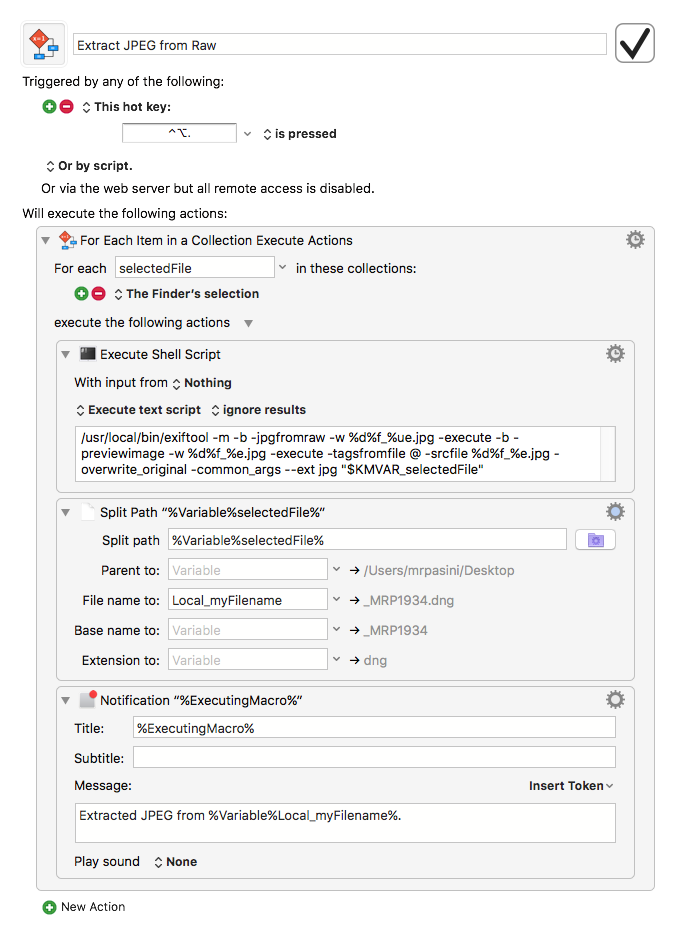This macro will extract the JPEG preview from any Raw file or files you select, saving each as a JPEG. It will also copy the Exif data from the Raw file to the JPEG file.
It requires Phil Harvey's free ExifTool.
If your Raw files don't have JPEG previews or they are not large enough, you can convert them to Adobe DNG format, choosing among several resolutions, using the free Adobe DNG Converter.
I'd been using one of the many free applications to do this but I find the Keyboard Maestro macro is faster with a more efficient user interface. And it copies the exposure data from the original.
Extract JPEG from Raw.kmmacros (3.3 KB)