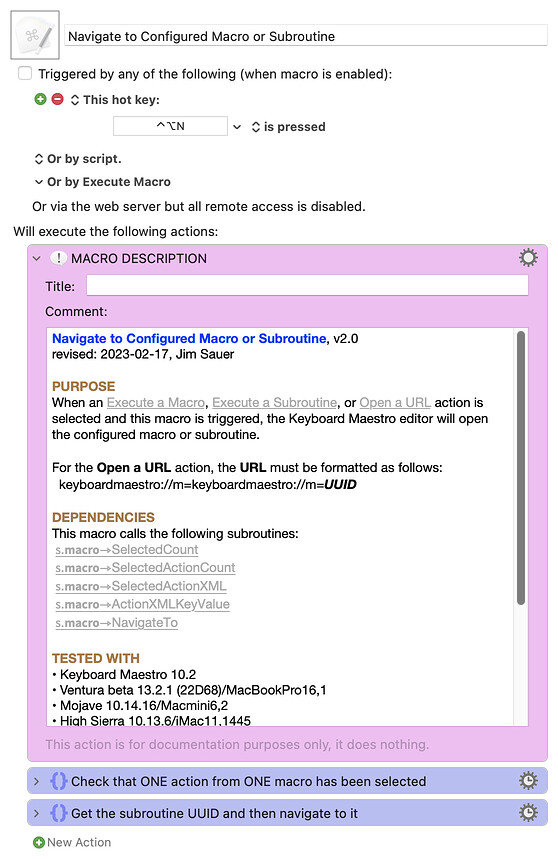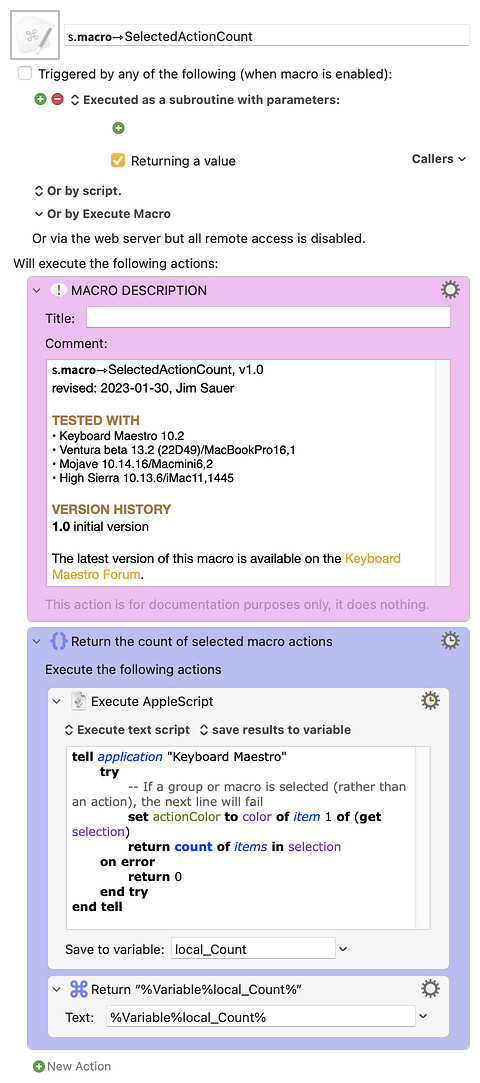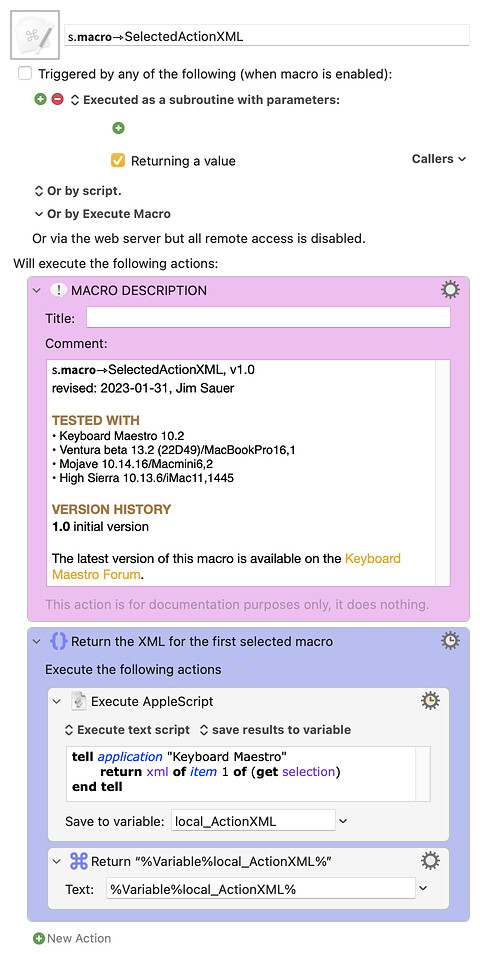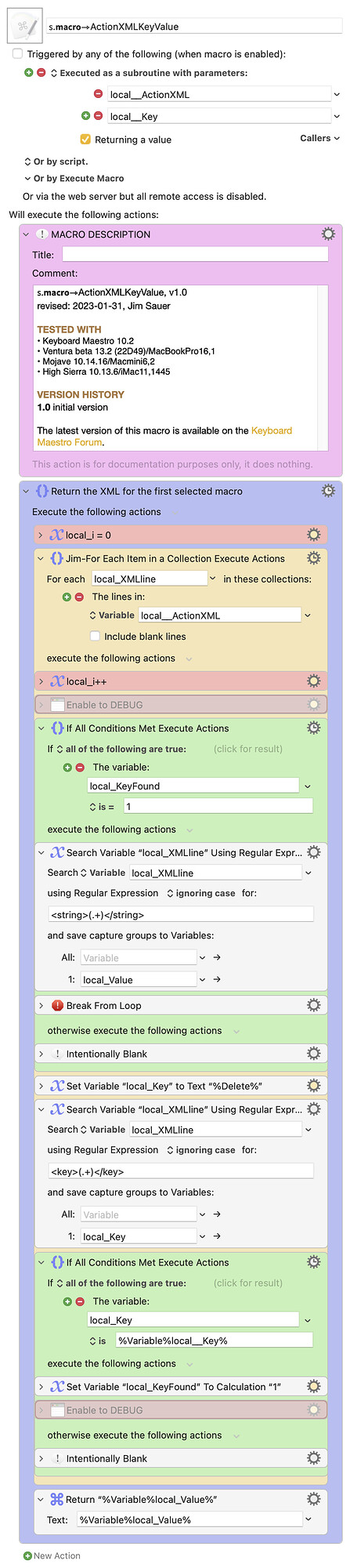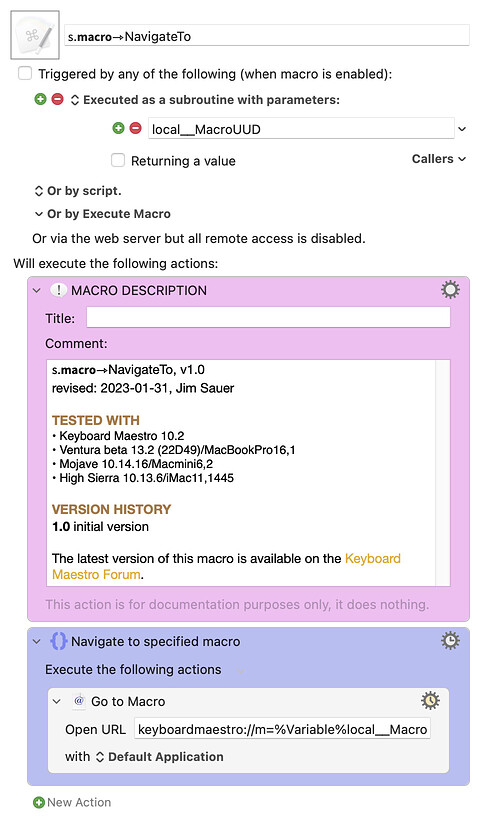MACRO: Navigate to Configured Macro or Subroutine, v2.0
When an Execute a Macro, Execute a Subroutine, or Open a URL action is selected and this macro is triggered, the Keyboard Maestro editor will open the configured macro or subroutine.
For the Open a URL action, the URL must be formatted as follows:
keyboardmaestro://m=keyboardmaestro://m=UUID
DOWNLOAD Macro File:
Navigate to Configured Macro or Subroutine.kmmacros (34 KB)
Note: This macro was uploaded in a DISABLED state. It must be ENABLED before it can be run. If it does not trigger, the macro group might also need to be ENABLED.
4 𝙨𝙪𝙗𝙧𝙤𝙪𝙩𝙞𝙣𝙚𝙨 Macros.kmmacros (34.4 KB)
Note: The four required subroutines were uploaded in the DISABLED state. They do not need to be enabled, nor does the enclosing group: .𝙨𝙪𝙗𝙧𝙤𝙪𝙩𝙞𝙣𝙚𝙨
Navigate to Configured Macro or Subroutine also requires subroutine 𝗌.𝗺𝗮𝗰𝗿𝗼⇾SelectedCount. It is available in the group of four subroutines posted with Macro Rich Link To Clipboard. If you have installed that macro and its required subroutines, then you already have subroutine 𝗌.𝗺𝗮𝗰𝗿𝗼⇾SelectedCount.