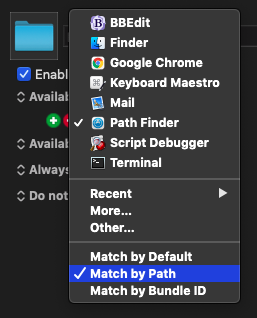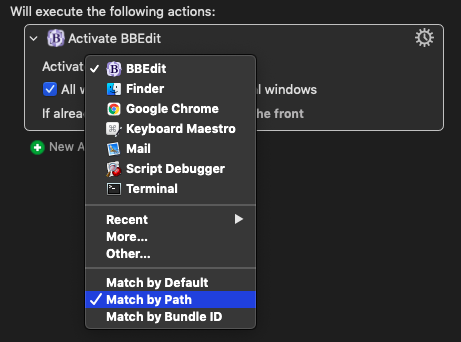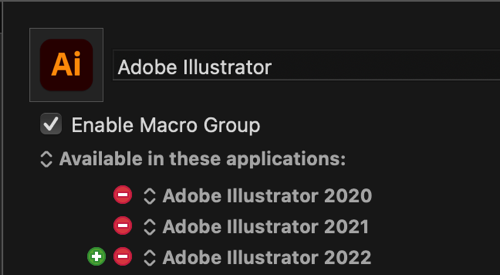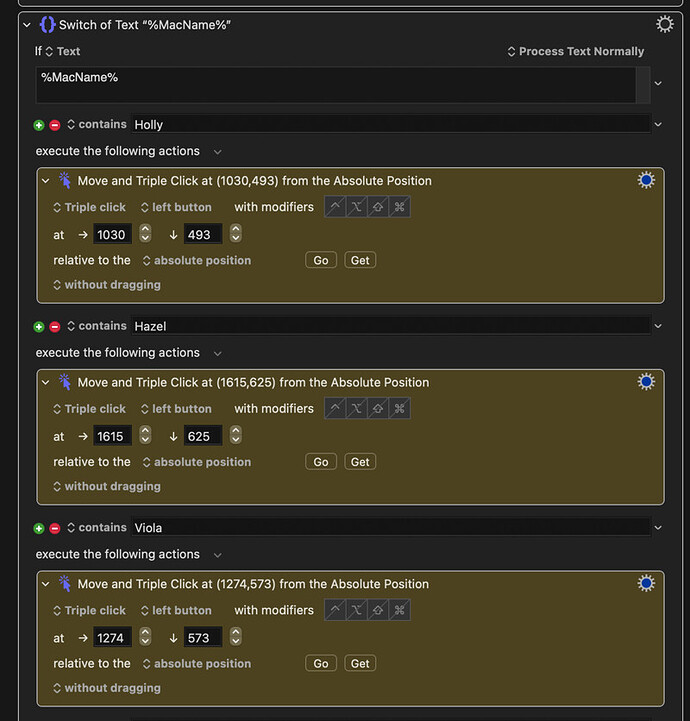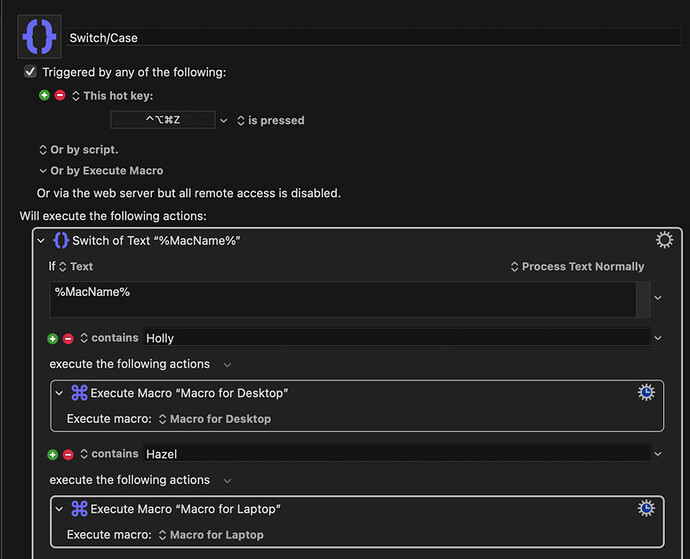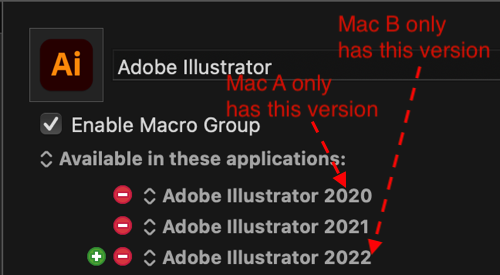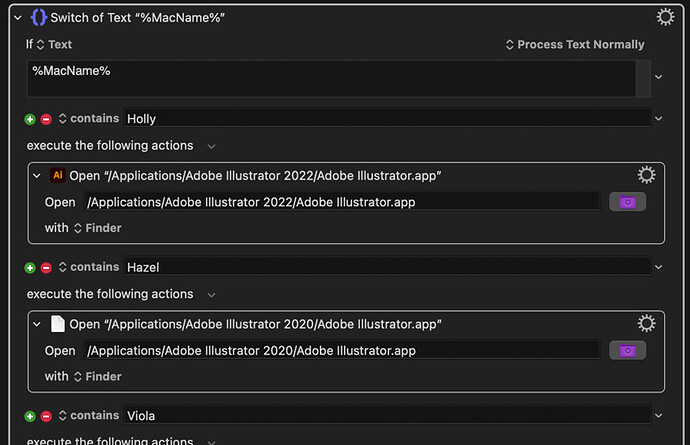Hello,
I keep having this recurring problem where keyboard maestro is losing track of which applications I have specified in the macro.
For example, I have a simple macro where hitting Command-2 will bring a specific application to the front.
This works as expected - except sometimes it forgets which application I have specified, and brings up a different application instead.
When this problem happens, it seems to happen with every macro, and every command. The only solution I have found is to manually go through every macro and manually re-select the specified application. Since I have dozens of macros and hundreds of commands, this is extremely frustrating.
What's going on here?
Thanks!
More detail for those who want it:
I have a pretty significant macro workflow with dozens of macros with hundreds of commands, all specifying the specific applications to send the keystrokes to.
This system is amazing - it is an incredible boost to my productivity, and allows me to effectively work on 5 application instances simultaneously.
However, every now and then my entire system collapses when it forgets which applications to send the commands to, which requires me to spend hours manually re-selecting each application in every command for every application I want to send keystrokes too - pretty much an entire day lost. What's worse, is that when manually re-selecting all the applications, I can sometimes make a mistake, or miss one - which results in the keystrokes being sent to the wrong application. This can be both difficult to troubleshoot and also potentially dangerous as the wrong files are being operated on.
One item of note:
These are all the same application, Blender - an open source 3D rendering program. I have made copies of the application, and re-named them Blender 1, Blender 2, Blender 3, Blender 4, and Blender 5.
I use the interface of Blender 1 as my front application I am working with, and then send keystrokes to the other 4 copies in the background to render results and mirror certain changes I make in the front file to the other application instances.
I use this same process on my other workstations as well, with the only real difference between the macros being which applications are specified.
However, when this problem happens, it seems to forget other applications I have specific too - even ones that are not Blender, such as photoshop and safari. Its like the entire database of specified applications is being lost.
Is all the information about which applications to send the commands to stored within the macro itself, or is any of it specific to keyboard maestro preference files?
It also occurs to me as I am writing this that I am using the macro syncing feature to keep my macros synced across multiple computers. I have a unique macro group for each computer, which basically has copies of all my macros but with the changes specific to that computer (mostly just specifying which applications to send the commands to). Is it possible that something is going wrong with the synching process that is scrambling my macros?
In any case, this is very crazy making - the system works so well when it works and fails so catastrophically when it fails!
P.S. since I am currently going through the process of manually re-selecting the specific applications to send keystrokes too by manually selecting hundreds of drop-down menus across dozens of macros across multiple computers, any suggestions for how to make this process easier are also welcome.