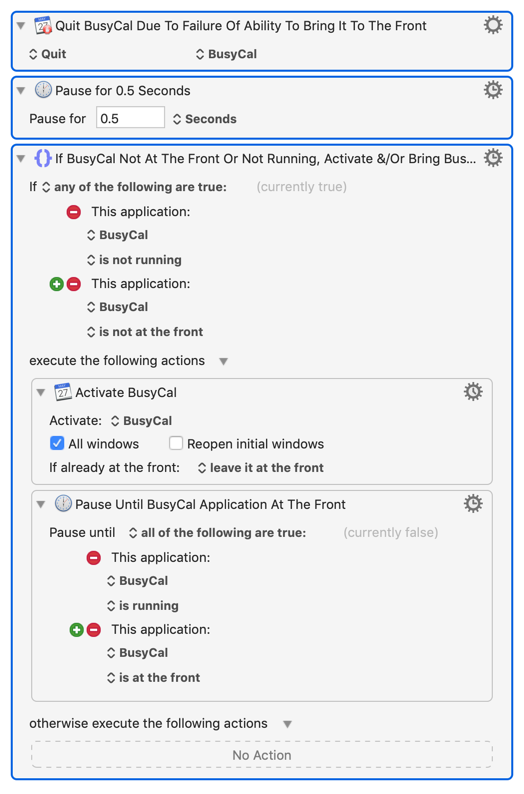Can anyone help explain the KM log message below which appear to be caused by the macro actions to activate and bring Busycal application to the front?
2021-05-05 20:54:09 GetProcessForPID(60779) failed with -600 for <KBMRunningApplication “BusyCal” <0x600002ad6880> pid=60779 bid=com.busymac.busycal3 abhT>, using cached version
2021-05-05 20:54:09 SetFrontProcessWithOptions(0) failed with -600 for <KBMRunningApplication “BusyCal” <0x600002ad6880> pid=60779 bid=com.busymac.busycal3 abhT>
2021-05-05 20:54:09 Switch failed for BusyCal <KBMRunningApplication “BusyCal” <0x600002ad6880> pid=60779 bid=com.busymac.busycal3 abhT>
2021-05-05 20:54:09 GetProcessForPID(60779) failed with -600 for <KBMRunningApplication “BusyCal” <0x600002ad6880> pid=60779 bid=com.busymac.busycal3 abhT>, using cached version
2021-05-05 20:54:09 SetFrontProcessWithOptions(0) failed with -600 for <KBMRunningApplication “BusyCal” <0x600002ad6880> pid=60779 bid=com.busymac.busycal3 abhT>
2021-05-05 20:54:09 Switch failed for BusyCal <KBMRunningApplication “BusyCal” <0x600002ad6880> pid=60779 bid=com.busymac.busycal3 abhT>
Keyboard Maestro Actions.kmactions (3.9 KB)
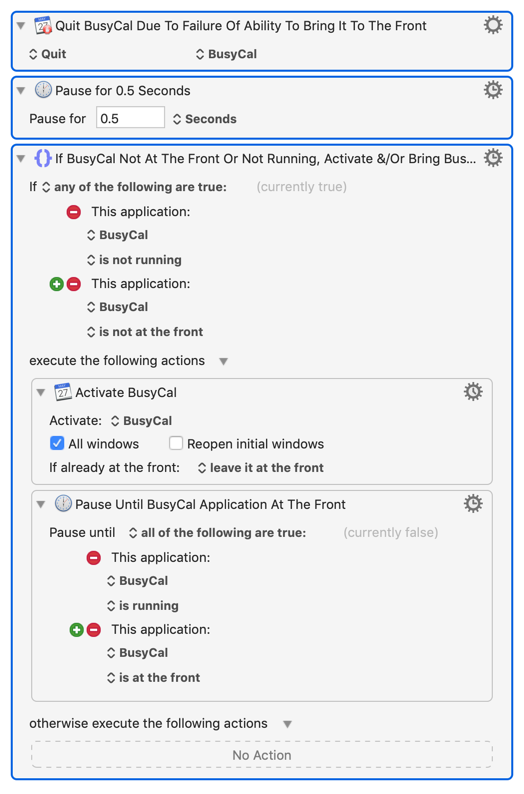
Did it work successfully? Because if it did, it wouldn't surprise me if this is one of those things you can ignore.
Dan,
No, BusyCal was not activated. Before this failure, I have also noticed that when I use Command Tab to bring the app to the front, that also fails. I'm suspecting it is a problem with BusyCal since no other app appears to behave this way. I don't recall changing anything to cause this issue, but I thought perhaps someone could explain the KM log message to shed some light on the issue.
@peternlewis Perhaps you can shed some light?
-600 is procNotFound so basically Keyboard Maestro is looking for the BusyCal process and not finding it.
This is a bit of a weird issue, so I would try the simple solutions first: quit & relaunch BusyCal, and/or restart.
Failing that, I don't have any idea I'm afraid.
1 Like
Dan & Peter,
Thanks for your responses.
Something is definitely going on with BusyCal. Since Apple changed the way Reminders works with BusyCal running on macOS 10.14.6 I've had to jump through hoops to get my timed ToDo events to work the way I like, so I think I'm going to have to revert back to using the Apple Calendar and Reminder apps and drop the macOS & iOS BusyCal apps.
1 Like
Hey Anthony,
What version of BusyCal?
You've tried rebooting?
You've tried changing the target app in your macro to something other than BusyCal and then back again?
You've used the Activity Monitor app to check and see if BC is translocated?
You've tried deleting and reinstalling BusyCal?
-Chris
Chris,
I'm running Busycal Version 3.12.6.1 and I have rebooted which delivered momentary relief or successful operation. However, it didn't last and the issue arose again. The issue only has been observed with BusyCal and Activity Monitor's Open Files & Ports does not show a translocation issue.
I haven't bothered troubleshooting the issue any further or contacting BusyCal's Support team and will likely just resort to using Calendar and Reminders.
Thanks for your consideration.
1 Like
I get this error a lot in my log (different PIDs of course):
GetProcessForPID(62434) failed with -600 for <KBMRunningApplication “Finder”
Everything is working, so I just ignore it. But what causes it?