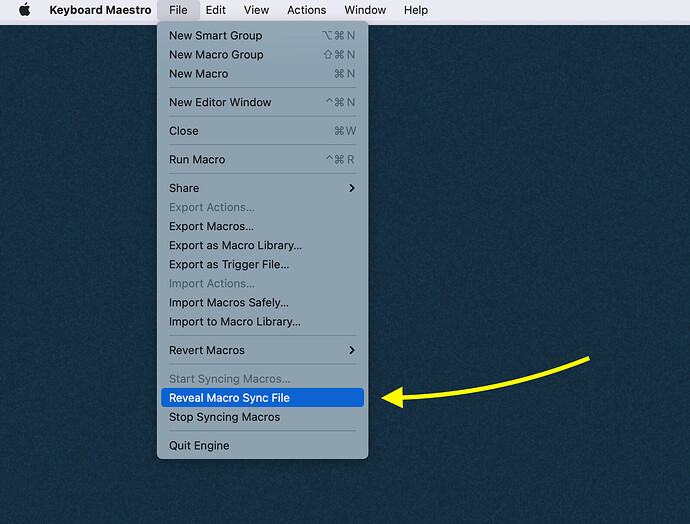This appeared in a new folder (Untitled) on my desktop. is it Important and can I trash it?
Are you syncing your Keyboard Maestro macros?
If so, this file might be your sync file.
Go to File » Reveal Macro Sync File as shown here:
If the file revealed is the one on your desktop, don't delete it. Post an update and we can go from there.
Yes that is the sync file.
Since the only computer that would sync with my IMac is my MacBook Pro and it is normally NOT Turned ON I’m confused...
It seems logical to me that I should move this file to dropbox. Comments anyone?
Hey Bob,
You can use Dropbox, but I use my iCloud drive for simplicity.
Here's where I keep mine:
~/Library/Mobile Documents/com~apple~CloudDocs/App_Sync/Keyboard Maestro/Keyboard Maestro Macros.kmsync
iCloud Drive ⇢ App_Sync ⇢ Keyboard Maestro ⇢ Keyboard Maestro Macros.kmsync
manual:Macro Syncing [Keyboard Maestro Wiki]
It's been a while since I've done this, and I don't have two Macs to test with right now, so I'll err on the side of caution.
What I'd do:
- Make a backup of the sync file.
- Make a backup of ~/Library/Application Support/Keyboard Maestro/
- Turn OFF syncing in the Keyboard Maestro General Preferences.
- Turn syncing back ON in the Keyboard Maestro General Preferences.
If memory serves Keyboard Maestro should ask you where you want to put the sync file, and you can select a new location.
Don't just move the existing sync file.
-Chris