Keyboard Maestro “MN导出到Anki” Macro
MN导出到Anki.kmmacros (27 KB)
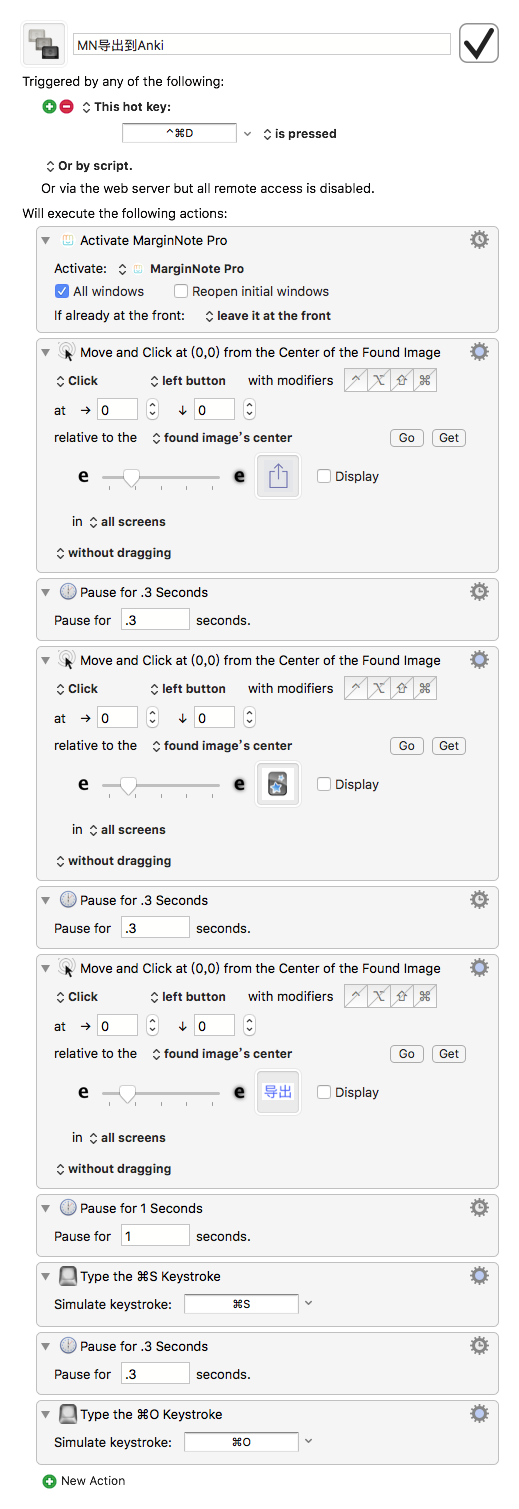
I hope you don’t mind if I make a suggestion. I noticed you’re selecting an item from what appears to be a standard Share menu using mouse clicks and found images for the second, third, and fourth actions of your macro, and I believe there’s a better way to accomplish this task. Assuming this is a standard Share menu, the icon with the star that you click on in the fourth action should also be accessible by setting a keyboard shortcut in the macOS System Preferences’ Keyboard settings, or, even easier, using a “Select or Show Menu Item” action. Whichever way you go, I think you’ll find these to be considerably faster and more reliable methods than found images, which in my (and, I think it’s safe to say, many others) experience are finicky and prone to failure. (I would offer similar advice for selecting the 导出 command in the fifth action as well, but since I’m not familiar with MarginNote, I’m afraid this is the best I can do on short notice)
anyway,Thanks a lot!