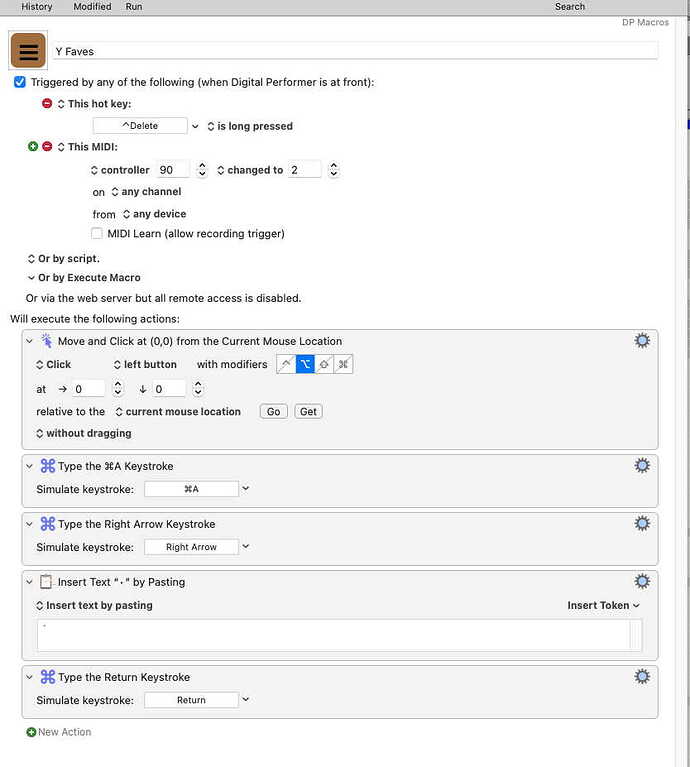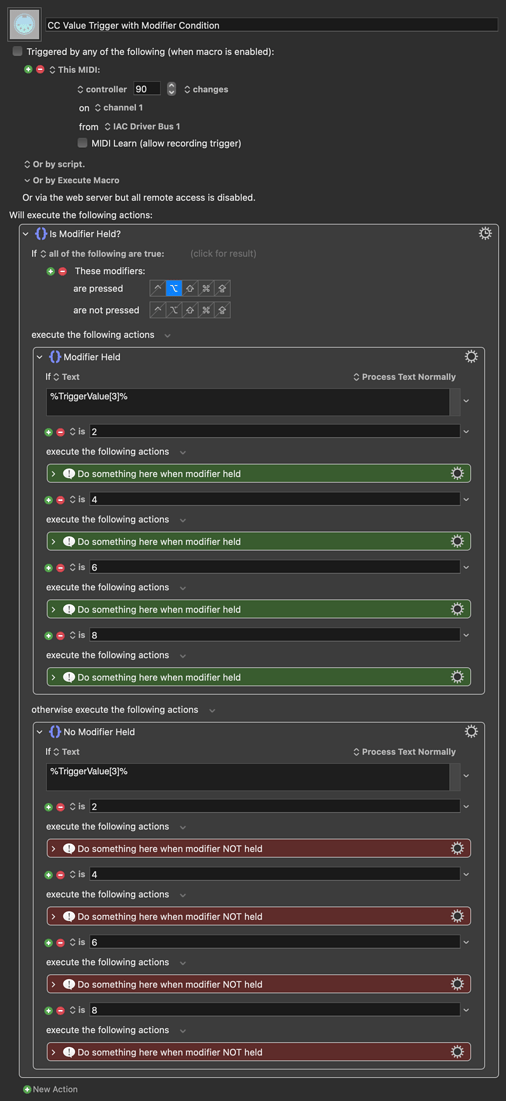Hi!
I am using TouchOSC, and iPad app that lets you create buttons that output Midi messages (as well as OSC messages, but for this purpose midi messages.
I've created an array of buttons on the iPad that send a midi controller (cc #90) and a specific value for each button (2, 4, 6, 8, etc.) to Keyboard Maestro.
I then have Keyboard Maestro outputting a set of actions that let me search in my DAW for a certain group of tracks and display them only,
i.e. I push a button on my iPad and my DAW displays a specific set of tracks.
This is working terrifically, and is a real time-saver.
As it involves looking for an obscure ASCII character in the track-title, I want to somehow create a second set of Keyboard Maestro macros where I can hit the same button on the iPad, but with a modifier, and Keyboard Maestro will instead make the DAW append that character to a track name.
i.e. I highlight the track in my DAW, hit the modifier on my Mac keyboard and the same button on the iPad, and its pastes the ASCII character to the end of the track name.
This part I haven't figured out how to do?
I tried the following, but it just triggers the first macro displaying the tracks (I push a button on my iPad and my DAW displays a specific set of tracks.).
I really can't figure out how to do this?
Thanks!