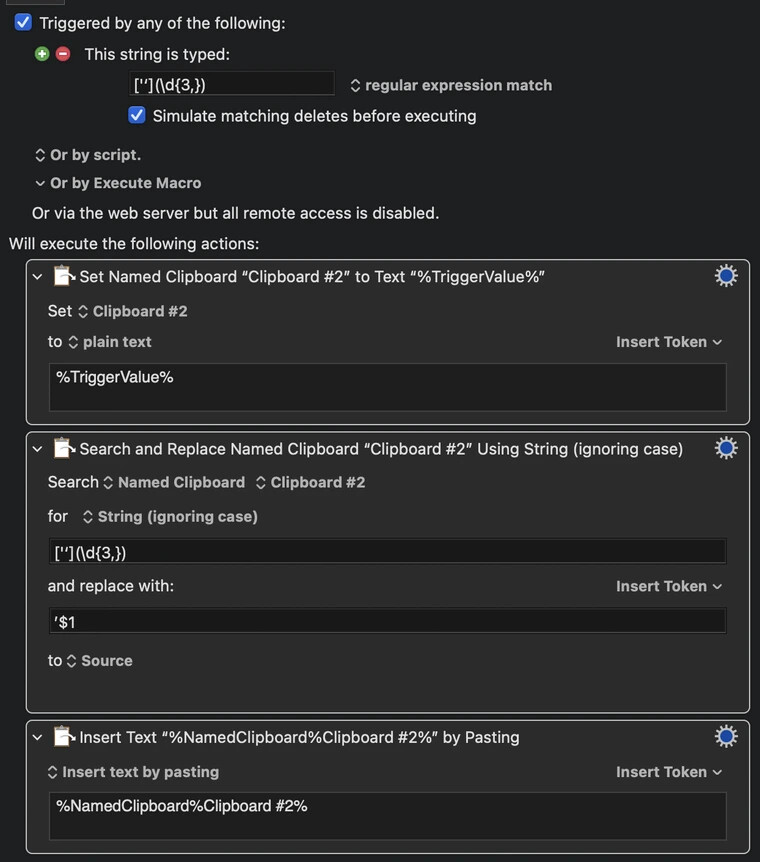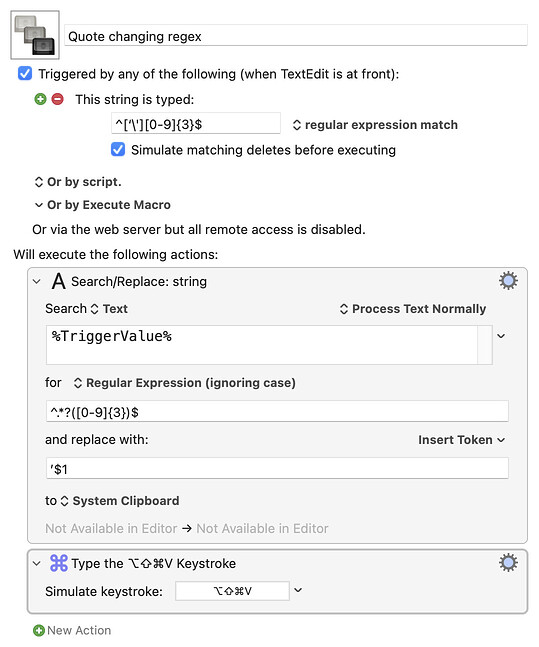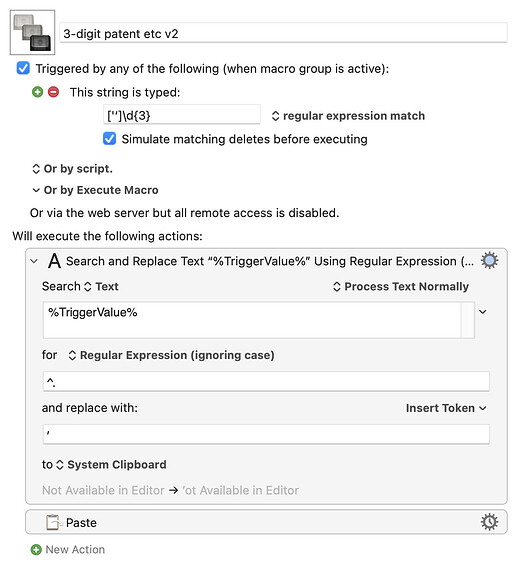Hey all. Newb here working on a Mac with the Keyboard Maestro. I'm trying to create a macro to accomplish the following: when I type a single quote mark (either a straight single quote ' or a smart opening single quote ‘) followed by three consecutive numerals (e.g., '586 or ‘586), I want the macro to replace the single quote mark with a closing smart single quote (’) (e.g. ‘586 or '586 becomes ’586. Similarly, ‘028 or '028 should become ’028). I'm struggling to get it working and I don't know why. Any suggestions would be really great. Here's what I have so far:
I didn't test this a ton, and I don't normally use smart quotes, so it was a bit tough to test ... but I think it does work.
Quote changing regex.kmmacros (2.6 KB)
In your trigger regex, you need to escape (backslash) the single regular quote. You probably don't need the begin (carat) and end (dollar sign) symbols, but it seems to work fine with them in.
On the find/replace, I don't actually care what the first character is, so I accept anything and just capture the digits. The replace is the back smart quote and the capture group. And I used TextEdit to test, so that's the keyboard shortcut for "Paste and Match Style" so the big fonts I was using to see the quotes wouldn't go away.
-rob.
You're awesome, thanks. I've got that script working and now I've built another that I have working except for preserving formatting. I'll post in a separate thread about that one. Thanks again!
They don't actually do anything in a trigger, so you might as well leave them out.
You also don't need the capture group in the S'n'R, since all you're doing is replacing the first character:

Does it matter? Not really -- and your version is a better foundation should OP decide to also add text after the numbers...
Doh, yea, talk about doing unneeded work! Nice fix.
-rob.
Thanks everyone for your suggestions! Here's what I've come up with that actually appears to work:
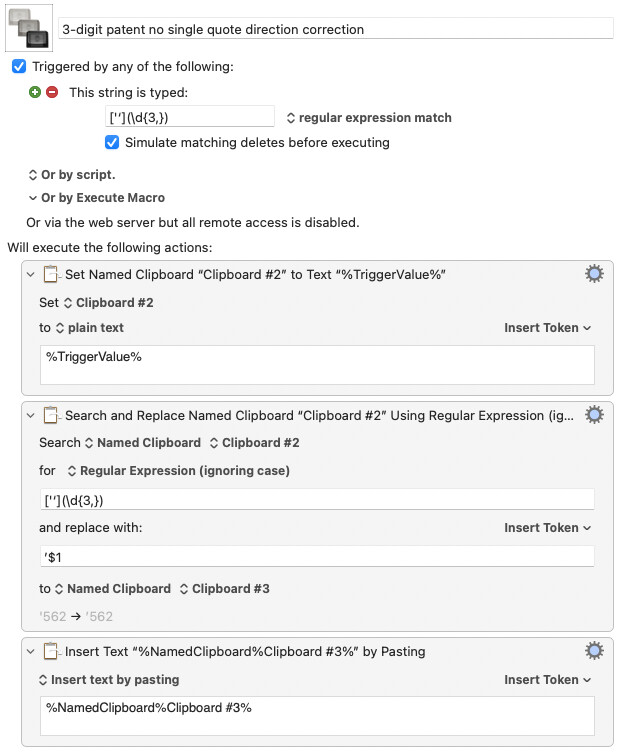
Glad you got it working!
Are you saving the clipboards for other uses? If not, you can skip all that and just do the regex on the clipboard itself, as in my macro above.
-rob.
If it works -- great! That's all that really matters.
But (and I'm sure you guessed there was a "but") you're doing a lot of unnecessary work that you can avoid in the future. Writing the trigger value to a named clipboard, writing the results of your search and replace to another named clipboard, and then copying the named clipboard to the System Clipboard (because that's the only place you can actually Paste from).
All you actually need is:
3-digit patent etc v2.kmmacros (2.5 KB)
As noted, this topic was inadvertently marked as spam, probably because it included a link off site. There is no need to link to images off site as they can be pasted in to the post (which I have corrected the original post for this).
Also, Keyboard Maestro includes the ability to directly share a macro to the forum which will include the image and the macro, which makes it easier for people to see the macro and try it out must more easily. See: Forum for more details on posting macros to the forum.