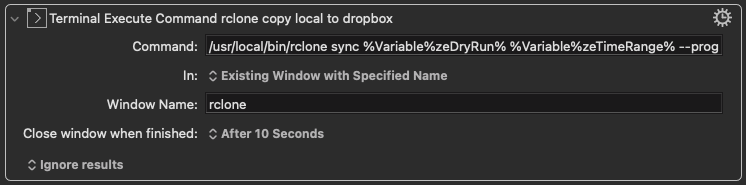Keyboard Maestro offers the "Execute Shell Script" command, but I sometimes prefer to see the command executed in a Terminal window. For example, I use rclone and this allows me to see the progress. However I was looking for something a bit more refined than just opening a terminal window and executing the command. I therefore created a plug-in action to execute a command in the Terminal.
What it does:
- Executes the command in a Terminal window.
- You can specify the front window, a new window or a window with a specific name.
- There is a field for the window name. If you enter a name but choose "Front Window" or "New Window", it will rename the window with the specified name before the command is executed. You must enter a name if you choose "Window with Specified Name". In that case, if the window with the specified name exists, it will be used, if not a new window will be created and given the specified name.
- You can choose to leave the window open or to close it after the command is executed, immediately and up to 1 minute.
Because it is much slower than using a shell script, I recommend using this action only for one line commands that require visual feedback during execution.
Terminal Execute Command.zip (20.4 KB)