Keyboard Maestro “Random password” Macro
Random password.kmmacros (2.3 KB)
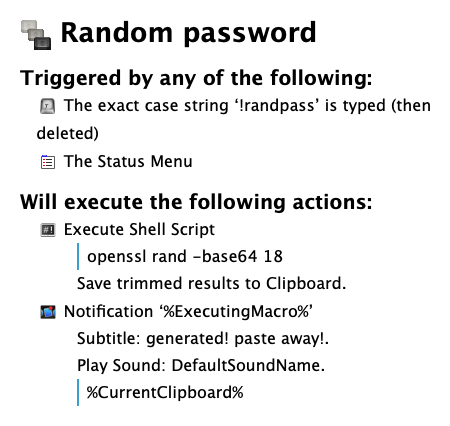
Thanks for sharing, but KM is NOT a good tool for password management.
For example, you put the random password on the Clipboard, where now easily available to just about everything running on your Mac, and it will persist in the KM Clipboard history (and in the history of other Clipboard managers) for some time to come.
I highly recommend using a professional password manager like 1Password,
It is highly secure, available for all platforms, and stores much more that just passwords.
But the biggest benefit of 1PW to me is how easy it is to use to login to all of my online and app accounts.