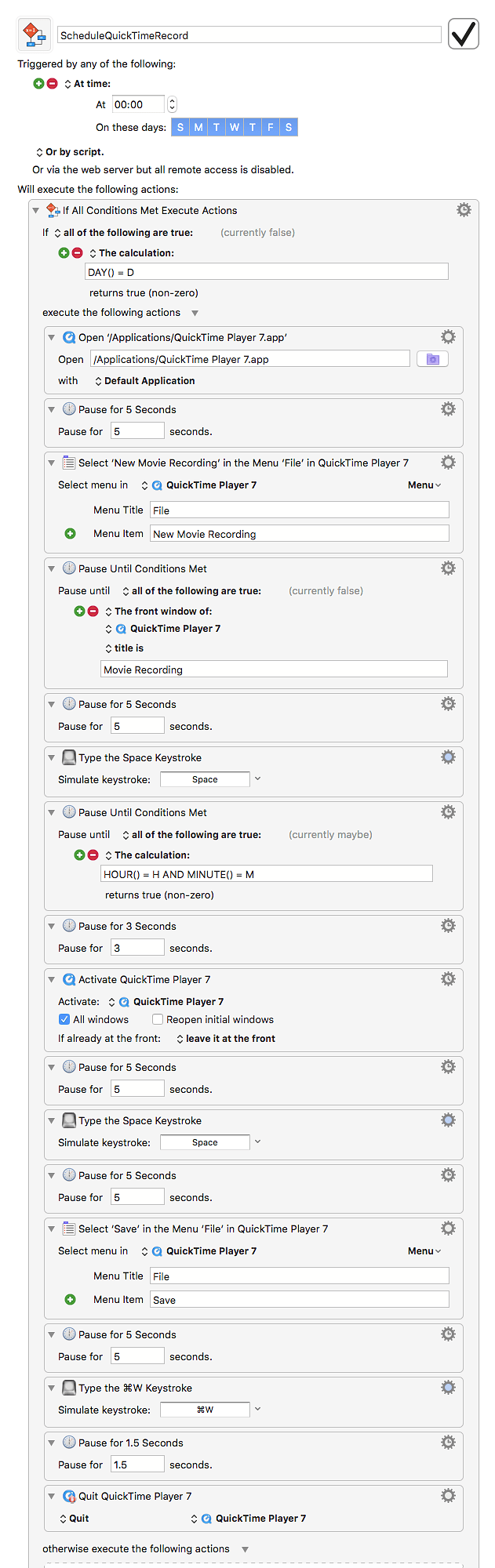KM has a trigger ("At time:") to run a macro at a selected time and day or days of the week. I wrote this macro to schedule QuickTime 7 recordings at a selected time of day on a selected day of the month. The video source is an ADVC-100 analogue-to-digital converter connected to a cable set-top box. The cable box and converter have to be running and the computer must not be sleeping for the duration of the recording. The macro will run if the computer monitor is off or sleeping as long as the computer, itself, is running. I use reminders on a calendar app to remind me when its time to set up the equipment.
Notes for using:
(Start macro) "At time:" (Enter the time of day the macro is to run, 24-hour clock. All the days of the week may be left selected, but the macro will run to completion only on the selected day of the month, next.)
"The calculation: Day() = D" (replace D by the number of the day of the month, 1 to 31, the macro is to run)
"Type the Space Keystroke" (QuickTime recording is started and stopped by the simulated SPACE key.)
"Pause Until Conditions Met...The calculation: HOUR() = H AND MINUTE() = M"
(Replace H by the hour of the 24-hour clock and M by the minute of the hour recording is to be stopped; H must be within 24 hours of the macro's start time)
Use this macro as a DISABLED template and make a copy for each instance of recording, inserting values as required. Make sure that the copies are ENABLED. QuickTime saves each recording with the filename Movie. If more than one recording is saved to a folder QuickTime appends an index number to avoid file name conflict.
I am aware that AppleScript and Automator exist but bought KM to avoid having to learn using them.Keyboard Maestro “ScheduleQuickTimeRecord” Macro
ScheduleQuickTimeRecord.kmmacros (8.4 KB)