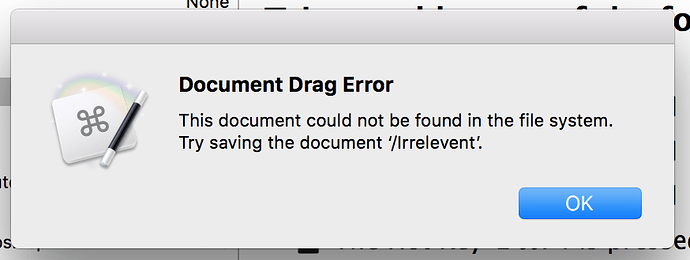Not sure what else to title this! Today Keyboard Maestro started acting up. Sometimes the editor won't open at all and I need to force quit it. Sometimes it's slow to respond when it does open. Sometimes macros don't fire. Sometimes I get a weird error like below. Almost all of the trouble shows up when I try to open the Editor.
I tried restarting KM, KME, the MacBook, uninstalling some homebrew and homebrew-cask cask stuff in installed recently (mostly quick look plugins), I tried uninstalling KM and reinstalling KM (this time through homebrew-cask), and several restarts etc.
Any other troubleshooting ideas? I'm including the list of stuff i've been tinkering with in homebrew because that's all new to me and maybe I goofed something up somehow.
Model Name: MacBook
Model Identifier: MacBook9,1
Processor Name: Intel Core m3
Processor Speed: 1.1 GHz
Number of Processors: 1
Total Number of Cores: 2
Memory: 8 GB
Boot ROM Version: MB91.0159.B00
SMC Version (system): 2.35f105
Chipset Model: Intel HD Graphics 515
VRAM (Dynamic, Max): 1536 MB
System Version: macOS 10.13.2 (17C205)
Kernel Version: Darwin 17.3.0
System Integrity Protection: Enabled
Time since boot: 10 minutes
2018-01-19 19:30:00 Engine Starting 8.0.4
2018-01-19 19:30:00 Running application query took a while (7255 us)
2018-01-19 19:30:00 Running application query took a while (3977 us)
2018-01-19 19:30:01 Running application query took a while (8822 us)
2018-01-19 19:30:02 Running application query took a while (3529 us)
2018-01-19 19:30:36 Execute macro “Trigger Macro by Name” from trigger The Hot Key ⌃⌥⇧⌘Space is pressed
2018-01-19 19:30:38 Execute macro “Open KM Engine Log” from trigger Name
2018-01-19 19:30:49 Execute macro “Window Manipulation - L/TL/BL/F” from trigger The Hot Key ⌃⌥⌘Left Arrow is pressed
2018-01-19 19:31:01 Execute macro “Window Manipulation - R/TR/BR/F” from trigger The Hot Key ⌃⌥⌘Right Arrow is pressed
2018-01-19 19:31:21 Running application query took a while (3453 us)
2018-01-19 19:31:33 Execute macro “Screenshot to Clipboard With Selection” from trigger The Hot Key ⌃⌥⇧⌘4 is pressed
2018-01-19 19:31:35 Task failed with status 1
2018-01-19 19:32:42 Execute macro “Multifunction Paste” from trigger The regular expression “;vv[\w\?[^a-z|A-Z]]” is typed (then deleted)
2018-01-19 19:33:44 Execute macro “Trigger Macro by Name” from trigger The Hot Key ⌃⌥⇧⌘Space is pressed
2018-01-19 19:37:15 Execute macro “System and Hardware Info” from trigger The case ignoring string (after a word break) “;sysinfo” is typed (then deleted)
brew cask list
appcleaner caffeine iterm2 the-unarchiver
bartender disk-inventory-x keyboard-maestro typinator
bbedit firefox sublime-text
brew list
advancecomp highlight libtiff pngquant youtube-dl
calc imagemagick libtool pwgen
ccrypt jpeg little-cms2 readline
freetype libpng lua xz