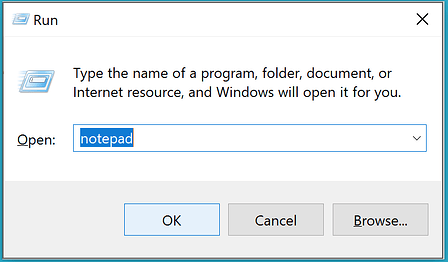Hello! I am running a VM (Virtual Machine) in Parallels Desktop Pro in Coherence mode (Windows 10). I want to forward specific keyboard shortcuts from Mac to the Windows VM. For example, pressing a particular KM keyboard shortcut while in a Mac app would open the Start Menu in the Windows VM. Is this possible?
Why not try it? E.g. by running a macro that sends the keystroke Win key? Ah! I see that this key isn't available.
I'm using VMware Fusion, which offers the Unity view, much alike to the Coherence view.
You can try to create a macro that activates a Windows app that is always active, to switch to Windows. Then you could try to remap Win+R to something that can be sent by Keyboard Maestro. If this works, you get this dialogue box:
Here you can let Keyboard Maestro type the name of the Windows app and click on the OK button (Find image action).
BTW: Here is the relevant dialogue box in Fusion:
Two other ideas (not tested):
- Assign keyboard shortcuts to the Windows apps and let Keyboard Maestro emulate this, once switched to Windows.
- Use AutoHotkey to do this, or to create a menu with buttons for the apps that you want to run, and let Keyboard Maestro find and click these buttons.
Thanks for the information.
Is it possible to pass parameters to a targeted app with Keyboard Maestro? For example:
-
KM shortcut A starts a specific App with parameter -X
-
KM shortcut B starts the same specific App with parameter -Y
If this is possible then I could achieve what I want.
That's up to the app -- does it accept being started with parameters? If so, you should be able to include them in the "Run" command @ALYB has demonstrated, above.
You could also try creating "run documents" -- .bat or PowerShell scripts -- that include your parameters and run those within Windows.