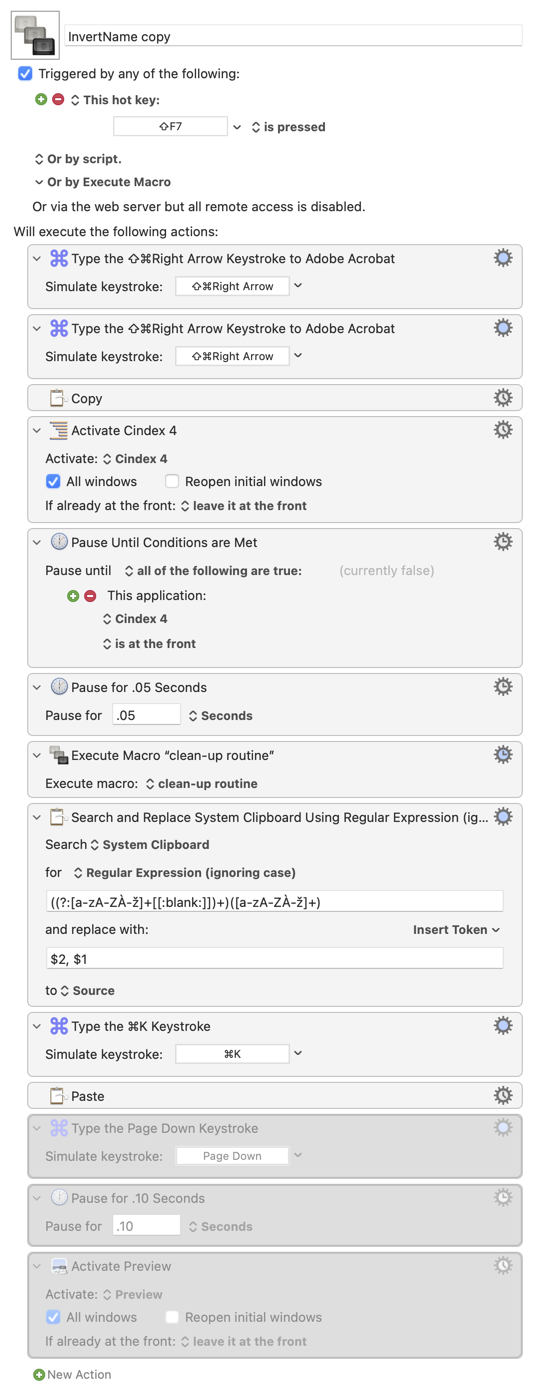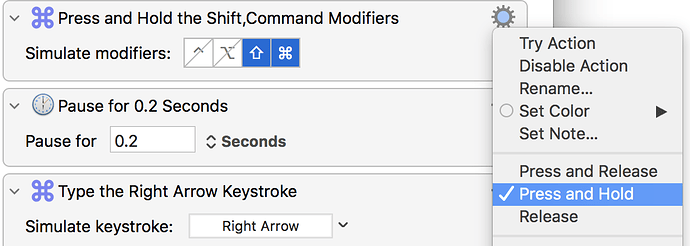Hi all,
I’m having trouble getting KM to execute keyboard shortcuts. I’ve tried to describe it as well as I can, but if I’ve failed, more than happy to answer clarifying questions. Looking forward to learning what I’m missing!
I'm a book indexer, meaning I write indexes that appear in the back of books. This is for a macro I would use to copy names in a PDF, and import them—inverted in last name, first name format—in my indexing software. I can already do that, but I'm looking to add Adobe's shortcut for highlighting words to increase my efficiency/productivity. This macro works perfectly if it begins with me selecting the text with my trackpad, and then starting the macro with the "copy" action. All I've added are the first two type keystroke actions.
-
KM 10.0.2; macOS Monterey 12.2.1
-
Select a name (first name last name), invert it (last name, first name), and paste it.
I already have a macro that successfully takes text I’ve copied, performs a clean-up routine on it, performs a regex expression to invert it to last name, first name format, and pastes it into Cindex (software I use for book indexing).
I would like to take it a step further and add the Adobe Acrobat DC shortcut to select a word (performing it twice, because there are two words to select)—command+shift+right arrow—at the beginning of the macro. I’ve tried adding timed pauses between the two iterations of the shortcut, but that still hasn’t helped.
Command+K is the shortcut to create a new entry in my index in Cindex, incase you're wondering why that's part of the macro.
So, for example:
[cursor at the very left of the following text]
Oomeemungnak Munga
[using shortcuts, both words are copied]
[Cindex is made the active program, name is inverted]
Munga, Oomeemungnak
[stops here, or continues on with the steps of the macro that are currently greyed out]
Image of the macro/file attached.
InvertName copy file.kmmacros (7.6 KB)