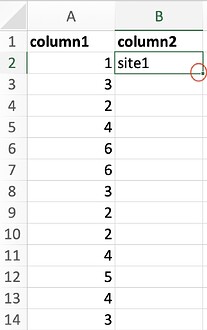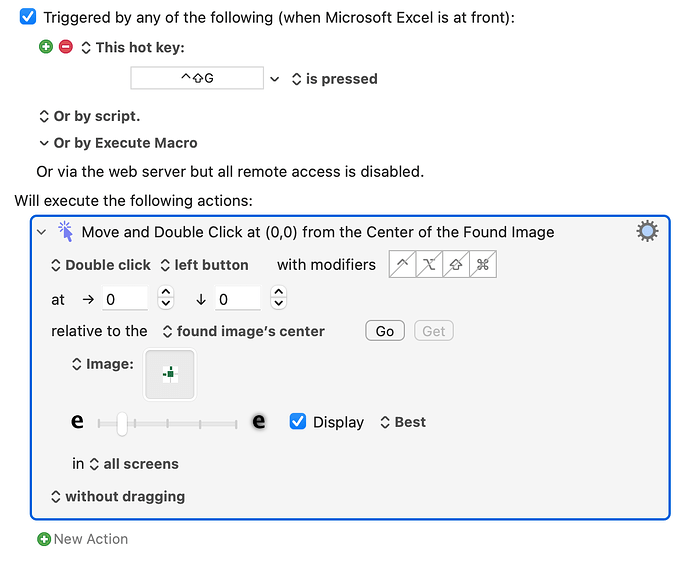In Microsoft Excel, if I double tap in corner of cell (circled red) in attached, it will fill cells as far down as the end of the adjacent column. Anyone know a keyboard shortcut to do this action?
I googled it and someone said ^D does something that. I can't test because I don't have Excel.
Sadly, it doesn't do it on the Mac. The item is in a menu (Edit > Fill > Down), but assigning a keyboard shortcut in macOS doesn't work. And using KM to activate the menu doesn't work.
The only way I found to do it was like this:
It seems to work regardless of the cell size, but it seems like it would also be incredibly fragile. Note: I can't actually attach the macro itself, because the found image part would fail for you.
To get the image, use the macOS "capture region to clipboard" command (Shift-Cmd-Ctrl-4 by default), then try to drag a region onscreen that's a perfect square, with the 'dot' in the lower right corner of an Excel cell exactly in the middle. Make sure you only get the dot and the lines and whitespace, no actual cell content.
You'll probably have to experiment a bit to get it—and make sure you choose Best from the pop-up, not Unique. (I checked Display just so I could see what matches KM saw.)
This worked for me, but as noted, it seems likely to break pretty easily.
-rob.
I'm very skilled with Find Image, so I understood everything you said, but as I said, I don't have Excel, so I can't test any of that.
That statement is ambiguous to me. Are you talking about using KM's hotkeys, or are you talking about macOS's "App Shortcuts" form of hotkeys? Did you try both?
I tried both, neither works. The menu shows in KM's menu feature, but does nothing when activated.
The image thing I managed to find is that Excel puts a larger "dot" in the lower right corner of the cell. KM was able to see that and reliably double-click it, at least in my testing.
-rob.
That's rough. There's a slim chance that the menu action isn't working because the macOS menu doesn't get "populated" until you activate the menu using the mouse (or KM's menu action.) I would definitely test that idea by adding code to your macro (just before your KM menu action) to click on the menu in the system bar until you can physically see the word "Down". Then activate the shortcut. There's a 5% chance this would solve the problem.
Thanks but I cannot get it to work for me. It says no unique image found.
The shortcut for flash fill in Excel is ^E
The error message "No unique image found" means that there was more than one copy of that image on the screen and KM didn't know which one to click on, so it generated the error.
Sometimes this occurs because the KM Editor is running and the second copy of the image is inside the KM Editor's Find Image action. If that is your situation, you can fix that easily, such as by minimizing the KM Editor before you run the action.
That appeared to be what I was after, but it seems to work slightly differently to pressing the square. It seems to fail finding a pattern to regularly.
Using the "Select or show a menu item" in KM and selecting the Edit > Fill > Flash Fill from the menu selector in the function worked perfectly for me, filling a column to the end of the adjoining column.
I have macOS 14.1.2. and Microsoft® Excel for Mac
Version 16.79.2 (23112723)
Fill Down.kmmacros (1.9 KB)
If I try to fill using the menu (Edit > Fill > Flash Fill) I get the attached message regularly. But if I press the square in the bottom right corner of the cell it works fine.
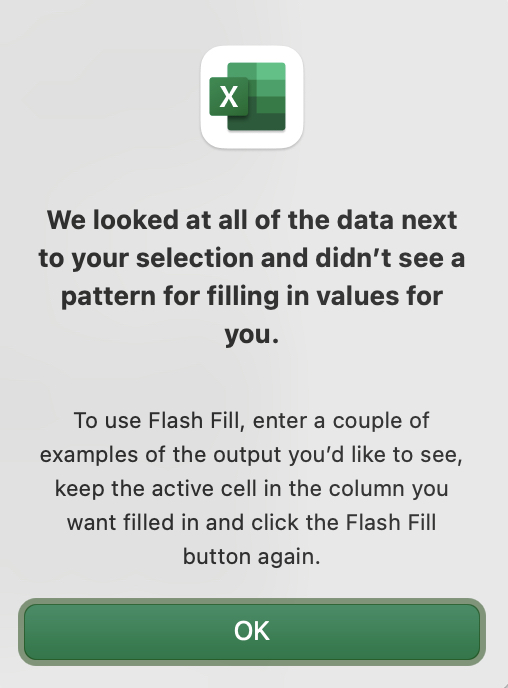
Ah, yes. It seems that Flash fill does not work in all cases. For my first test, I put a static value in the cell and it filled fine with Flash Fill, but if I put a formula in the cell, it does not work. Try the attached. It's a bit more complicated but it seems to work.
Fill Down 2.kmmacros (5.0 KB)
Thanks that seems to work.