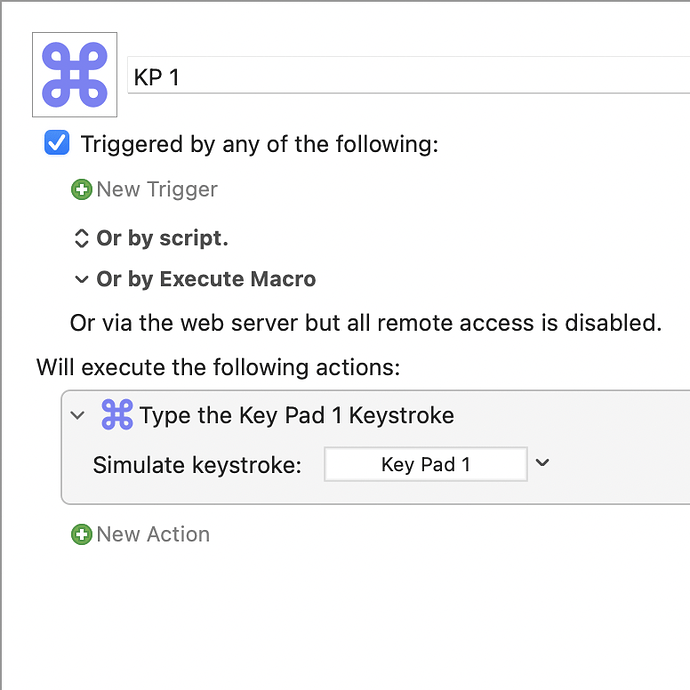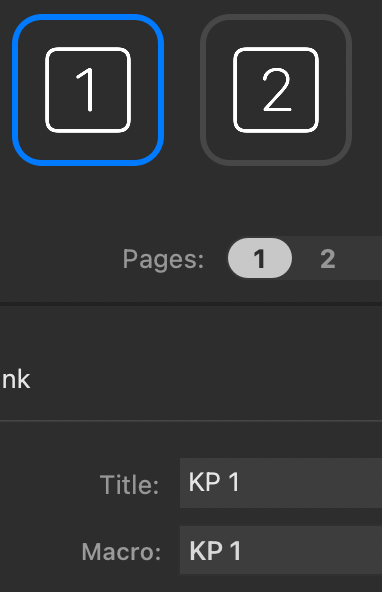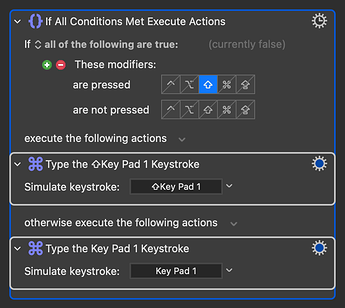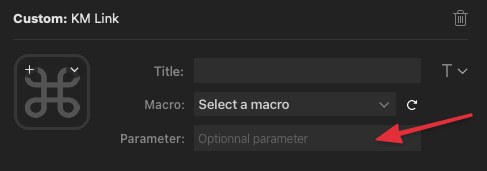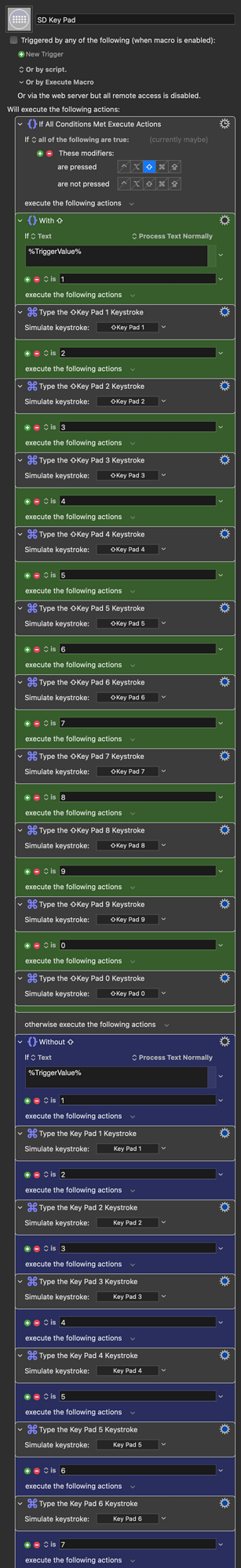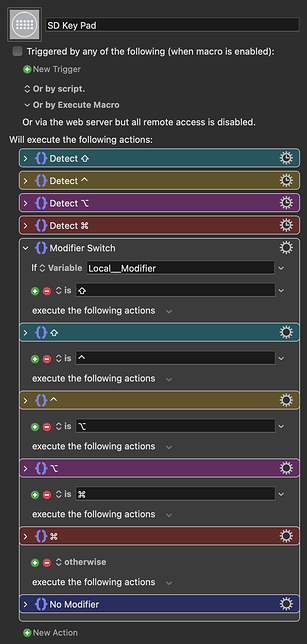Hi, I am using a StreamDeck to trigger keypad keystrokes (in Pro Tools) for when I'm using my laptop and missing the keypad. The triggers work fine, but do not seem to recognize when I use a modifier in conjunction with the keypad triggers.
Any ideas? First time poster.
Hi and welcome to the forum!
Can you give a specific example of how a SD button is set up with screenshots and what you're trying to do with it?
In SD, KM Link button linked to this "KP 1" macro in Keyboard Maestro. Simply looking for this button to behave identical to the "1" key on a keypad.
You need to simulate a different keystroke based on whether a modifier is held. Here's an example of how to do that, using ⇧:
Further to this, KM Link has a great feature that you aren't currently using, and that's the Parameter Box.
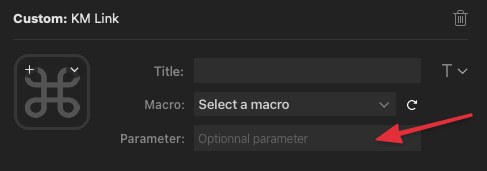
What's great about it is that you can add a value here that can be seen by Keyboard Maestro as the TriggerValue token. In this case, we can add the number we'd like to press on the keypad.
We can use the Switch/Case action to do different things based on which number is passed on as a TriggerValue. This means we don't need a separate macro for each key.
I've set up a macro for you. Select it in KM Link for every Stream Deck button and change the parameter value to the number corresponding to the key you'd like to simulate:
SD Key Pad.kmmacros (58 KB)
Macro screenshot
Couldn't help myself... I've made a macro that will work for any single modifier. Multiple modifier combinations are also possible, but this should get you started:
SD Key Pad.kmmacros (89 KB)
Macro screenshot
1 Like
Noisneil, this is above and beyond, thank you so much! Being new to both apps and with a non existent programming background, this is an education in itself. Imagine I'll be back here plenty with more questions.
1 Like
Thrilled I could help!
Stream Deck + Keyboard Maestro = Deadly!!