Anyone know a way to translate a keystroke under certain circumstances and pass it through to whatever would normally have received it — another macro, another system utility, the front application, or whatever? I think @peterlewis has explained why this isn’t feasible, but I can’t find the post(s) I am thinking of. For example, I want F5 to click the “Continue Execution” button in the Safari Web Inspector but otherwise do whatever F5 would have done if I hadn’t caught it in a macro. (The F5/6/7/8 sequence for continue/step over/step into/step out of seems to have emerged as a standard among many IDEs; the Safari debugger assigns F6/7/8 that way, but has odd assignments for Continue Execution.)
Question: What does this have to do with the topic’s title, “Keystroke Pass-Thru”?
Well, nothing of course. I wrote the title for one post in one tab and the title for another post in another tab, then switched the body of the posts. I'll fix this one and post the other. Thanks.
My example was misleading, since I wouldn’t have another macro — or anything in another utility — bound to F5 since that must stay free for IDEs. I have other examples, but each time I try to write them up here I think of yet another thing to try. So unless someone recognizes this problem in its general form and has a solution, I’m going to drop this question for now.
translate a keystroke under certain circumstances and pass it through to whatever would normally have received it
Do you maybe mean something like this?
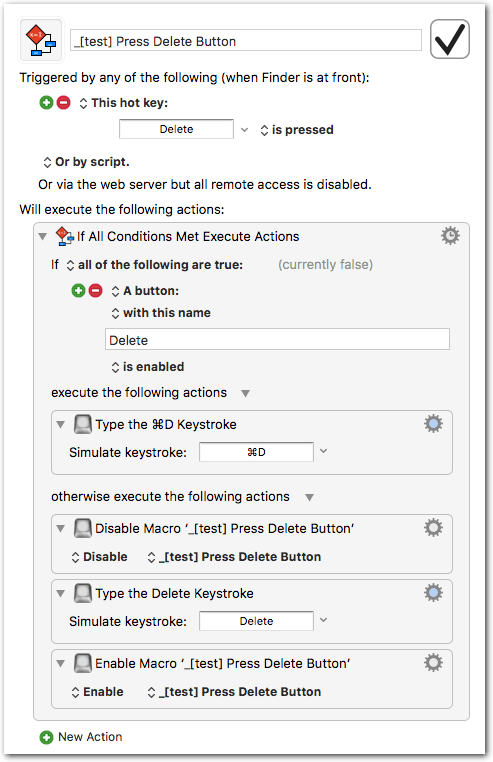
This will press ⌘D if there is any Delete button on screen and enabled, otherwise it will simulate (“pass-thru”) the Trigger keystroke.
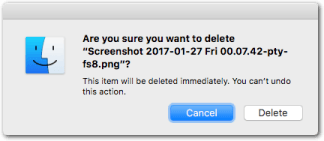
That should work, thanks. I should have figured that out because I have been noticing he discussions about turning the macro on and off like this.