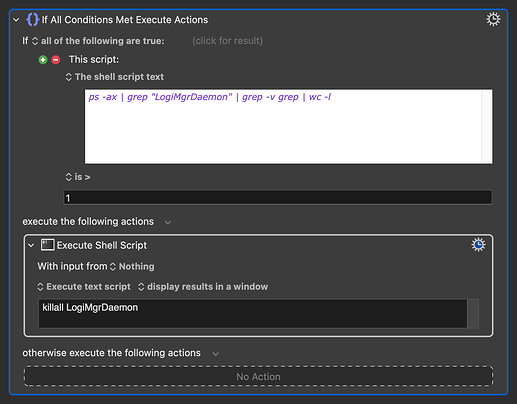Depends -- if LogiMgrDaemon has registered itself in launchd as something "to be relaunched if ever quit" then yes. If you can find the plist, see if there's a KeepAlive key.
Or just kill it and see what happens (go on, you know you want to...).
It should kill any process that matches. But check in Activity Monitor as to who owns the process (I wonder -- maybe you are getting two instances because one is yours and the other root's?) as you may have to sudo (along with all the sudoers setup you know so well).
You can test-flight killall with the -d switch. I've got two systemstats process running at the moment, both owned by root so I have to sudo, and get:
% sudo killall -d "systemstats"
Password:
nprocs 566
sig:15, cmd:systemstats, pid:959, dev:0xffffffffffffffff
sig:15, cmd:systemstats, pid:528, dev:0xffffffffffffffff
%
OK -- weirdly, I've got a whole bunch of tails running. Let's find out...
% killall -d "tail"
uid:502
nprocs 382
sig:15, cmd:tail, pid:52305, dev:0xffffffffffffffff
sig:15, cmd:tail, pid:52289, dev:0xffffffffffffffff
sig:15, cmd:tail, pid:52276, dev:0xffffffffffffffff
sig:15, cmd:tail, pid:52248, dev:0xffffffffffffffff
sig:15, cmd:tail, pid:52165, dev:0xffffffffffffffff
sig:15, cmd:tail, pid:52068, dev:0xffffffffffffffff
sig:15, cmd:tail, pid:52040, dev:0xffffffffffffffff
sig:15, cmd:tail, pid:52025, dev:0xffffffffffffffff
sig:15, cmd:tail, pid:52013, dev:0xffffffffffffffff
sig:15, cmd:tail, pid:51997, dev:0xffffffffffffffff
sig:15, cmd:tail, pid:51983, dev:0xffffffffffffffff
sig:15, cmd:tail, pid:51874, dev:0xffffffffffffffff
sig:15, cmd:tail, pid:51803, dev:0xffffffffffffffff
sig:15, cmd:tail, pid:51665, dev:0xffffffffffffffff
sig:15, cmd:tail, pid:51663, dev:0xffffffffffffffff
sig:15, cmd:tail, pid:51483, dev:0xffffffffffffffff
% killall "tail"
% killall -d "tail"
uid:502
nprocs 366
No matching processes belonging to you were found
%
Boom!