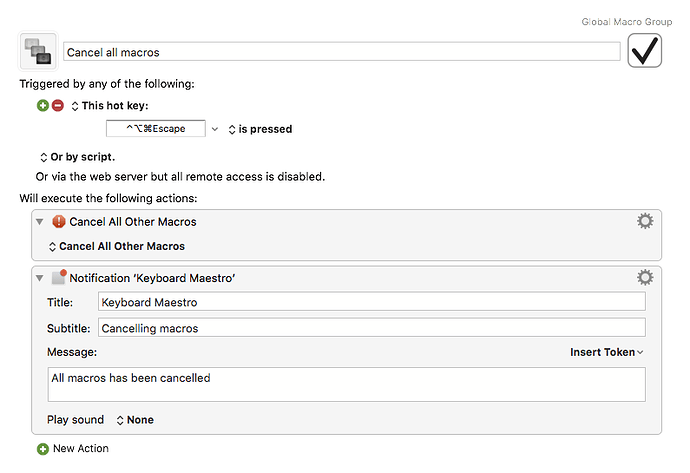Is there a general “kill switch” any KM macro? Without having to build an escape sequence in the macro itself? So if a given macro runs out of control due to user programming error, it can be immediately terminated?
I have made a macro to do this, which simply cancels all running macros.
Keyboard Maestro “Cancel all macros” Macro
Cancel all macros.kmmacros (1.9 KB)
Yes, did not see that command… many thanks for that JimmyHartington. Looks like it will do exactly what I am looking to have done.
See the documentation, How do I cancel a running Macro?.
For example, you can cancel all running macros by holding all the modifiers (Command, Control, Option, Shift) and clicking on the Keyboard Maestro Status Menu Icon.
Thanks Peter.
How can I cancel all other macros when I select a new macro myself. Not when I have a macro action to run another macro, so the currently running macros only cancel when the user selects a new one preferably from the KM macro pallete?
Hey Ali,
Did you look at the Cancel action?
(See Jimmy's post #2 in this thread.)
-Chris
Thanks, all I needed to know!