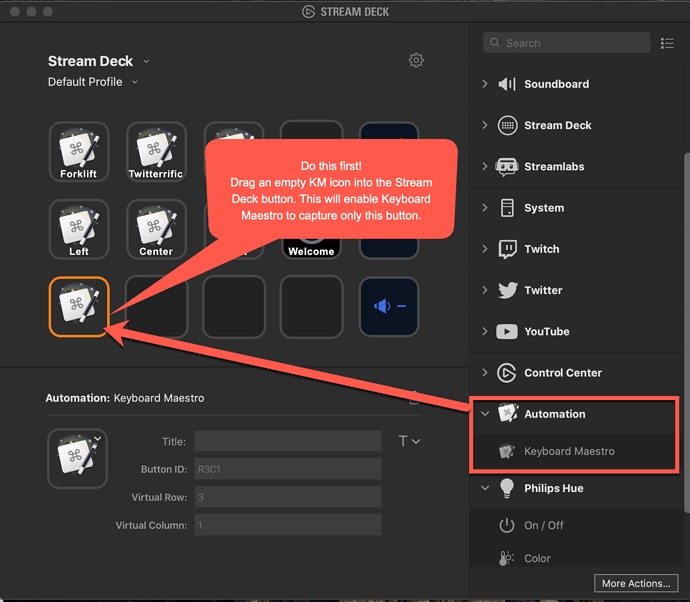Replying my own issue - it occurs to me that maybe I have to go to Stream Deck app and drag+drop an empty Keyboard Maestro icon from the plugin into the key AND THEN assigned that key in KM. That seems to work!!
Many thanks @Fokke for this reply and diagram. This has helped me get my head around the way to manage the virtual buttons. Have created a spreadsheet to track the button references and make sure that i don't duplicate them.
Hi
I still have problems with Stream Deck and KM. KM doesn't recognize the button when it's pressed. I'm on Big Sur.
Any idea what to do about it?
I have given up using the official Keyboard Maestro plugin for Stream deck and now use the KM Link one. It is so much easier than trying to get the button references correct. @Musicmind have you tried both versions of the plugins?
Well, as so many times before the solution to the problem was to remove the KM plug-in from Stream Deck and insert it back, then it worked as expected.
I did a clean install of BIG SUR a month ago, but I imported a lot of the settings from KM and Stream Deck.
I'm not sure what you mean by KM Lnik. What's that?
I mostly use Metagrid for the main part of my work, and it works very well together with KM.