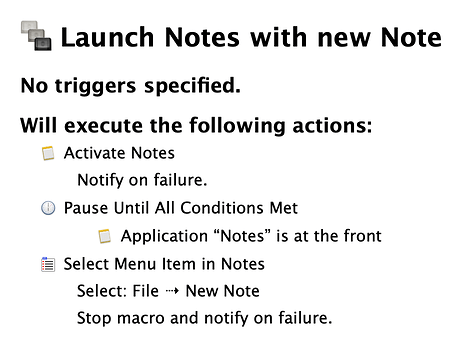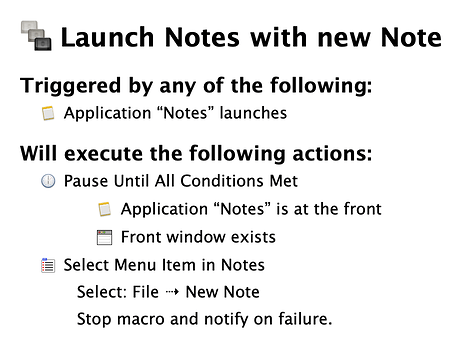Is there a way to make Apple Notes not just activate but open a new note using Keyboard Maestro?
You can use an AppleScript to do that:
tell application "Notes"
activate
tell account 1
make new note at folder "Notes"
end tell
end tellKeyboard Maestro 8.2.4 “Launch Notes with new Note” Macro
You will need to add a trigger to this one.
Launch Notes with new Note.kmmacros (21 KB)
or
This one runs when you launch Notes.
Launch Notes with new Note.kmmacros (22 KB)
I hope this helps.
KC
How do I make the newly created note the active one (i.e. highlighted in yellow)?
Applescript better no?
Obviously, there are many ways to do what you asked as posted above. You have to choose the method best for you. Some will say launch Notes and just click cmd-n.
I’m positive you will select the correct choice for you.
KC
Short answer: It depends. ![]()
If you are adept at using AppleScript, then using scripts might be better.
But most of the time you don't need a script with KM.
If you are new to both KM and AppleScript, then I'd suggest that you focus first on learning KM. Then, you can pursue AppleScript if you wish.
Oh, but I'm learning both my friend.
I've bought the David Sparks Keyboard Maestro field guide as well as a Applescript course on Udemy (Not very good).
I actually have two Macros that I've created that are pretty cool and two that I've downloaded from this community.
My Macros
- Morning and night time routine macros.
Community Macros:
- A system info Macro
- A plain text paste from clipboard (before I realized that the Mac has this option built in.)