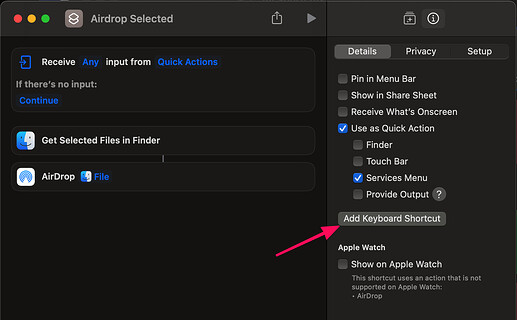Hello from France.
Excuse my bad english.
On Windows platform, "Auto Hot Keys" has the ability to create little apps to place in startup folder that act as daemons, waiting for a key or combination keys to be pressed to launch the actions placed in the app script.
On macOS, I actually do this with Automator services (launched by function KEYs on Apple extended keyboard), but i must install and launch and test manually every service on every Mac.
The final result is correct, nevertheless, a more integrated solution with Applets placed in startupitems and working as daemons would be a lot faster to install and probably faster to execute.
Does KM has the ability to create this type of Applets ?
Many thanks for your responses.
Best regards, Joan.
Hi and welcome to the forum! ![]()
The best way to approach this question might be to first outline what your applets are designed to do. Then we can determine the best way to integrate their function with Keyboard Maestro.
For example, depending on what they do, they could be run via KM's Execute AppleScript action, using the Engine Launch trigger.
You may even find that the applets can be entirely replaced by native KM actions.
Hello.
I use KM 8 for years and i know how to use Execute AppleScript action, using the Engine Launch trigger. But this is only the starting point of my need.
Typically i need to execute an AppleScript with F19 or launch an AppleScript.app with F19 (to use with Logitech extended Keyboards).
The "killer function" of Windows Auto Hot Key is to compile scripts as apps to place in the startup items that work as daemons waiting for a key to be pressed WITHOUT having to install anything else.
When you don't more need the daemon, just trash the app from the startup items folder, reboot, and basta…
Regards, Joan.
You'll forgive me for the assumption that you might be new to KM, as this is your first forum post.
So you don't want KM installed on your mac? Is that why you'd prefer to use Applets? If not, then I don't quite understand the advantage, as you can delete or disable KM macros when they are no longer required.
I'm not trying to derail your initial question; I'm just trying to understand what you're after exactly.
I install FileMaker runtime .app i create on my client's Pc and Mac.
The runtime window must stay visible, but not on frostmost so it has no keyboard focus and can't "listen" if a keyboard shortcut is pressed, so it has to be "called" (by a service or app) via a single Fkey (habitually F19) executing a tiny Applescript like this one:
try
tell application "FileMaker_Runtime_Name"
try
do script "My_Script_Name"
end try
end tell
end try
On macOS i make it via automator Services but i'm searching an easier and faster solution, and i can't buy a "Mother app" as KM or Hammerspoon for every Mac my runtime is installed on.
In that case, the only method I know to get an applet to run when you press a hotkey without having an automation app installed is to add an automator workflow to Services.
In order to run an applet at startup, you can add it to your Login Items list under System Settings → General. I'm sure you already know that too.
Sorry I can't be of much more help.
Thanks noisnell, i'll continue searching how to do this without an Automator service…
I had a thought. Why not set up a Shortcut to run your script or open your app? You can assign a Keyboard Shortcut under the Info pane:
The benefit of this is that you can easily share Shortcuts between machines.
That's a good idea, but shortcuts only run with macOS 12 Monterey and later, since Automator Services where implemented with OS 10.6 Snow Leopard.