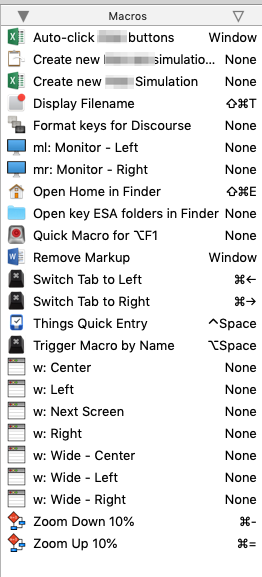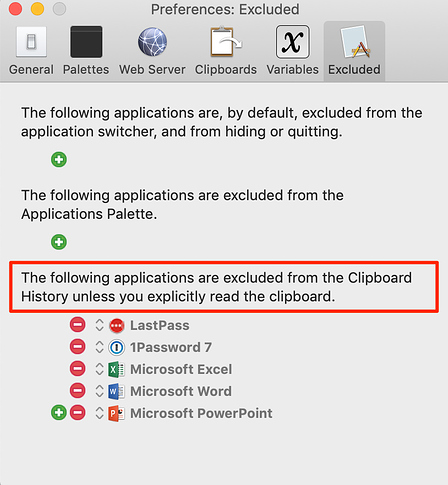Continuing the discussion from Keyboard Maestro hotkeys are slightly laggy vs. System Preferences Keyboard Shortcuts:
I notice a lag when copy & paste from one MS Excel worksheet to the other Excel worksheet. I am just copying a 5x5 cells. Similar behavior is noticed when copying from one Word doc to another Word doc. Since I have KM, Alfred and Copied app installed, and I assume they are all having a version of their own clipboard, I wonder if MS is making 3 copies everytime I press CMDC to copy into 3 clipboards. The lag can be annoying when trying to rush to do some work.
I am using a 2017 MacBook Pro Esc with 8GB. I search Google and one guy mentioned that turning off KM solved it for him:
I turned off KM and sure enough, c&p become zippy again. In the same forum thread, he has contacted @peternlewis and there are some tips to handle this.
I don’t use KM clipboard manager - I let Alfred handle that - but there doesn’t seem to be a way to turn it off in KM. I’ve also checked my Macro and I don’t have one set up for CMDC.
I like KM but this lag (sometimes beachball appear for a second) whenever I copy and paste in Excel is annoying.
Edit: here are my macros: