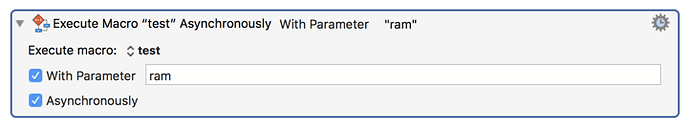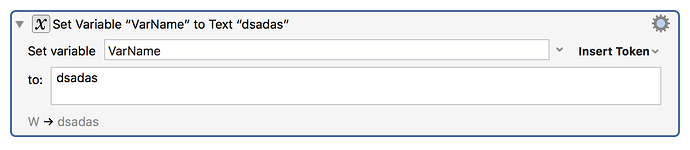I humbly suggest adding a few extra words to the title of the Execute Macro that show the parameters being passed. (I did not see this idea on the forums.) Without this feature I have to keep the action at full size so I can read the parameters that I pass. Here's a contrived screenshot showing what it SHOULD look like:
Doing so would be completely consistent with other actions like the following which include the data in the header: (allowing me to reduce the action's size and still see all its data:)
Minimized it is still completely readable:
But a minimized Execute Macro action with a parameter is missing all its parameter data:
While I'm at it, there should also be a visible flag to indicate that an action has non-default values for its timeout. Even if it's just a single icon indicating something is there. Personally I'd rather see one icon for each of the timeout settings. And the default should also be settable in the KM Preferences window.