I have this RegEx search set up. Whenever this action is visible, KM editor freezes.
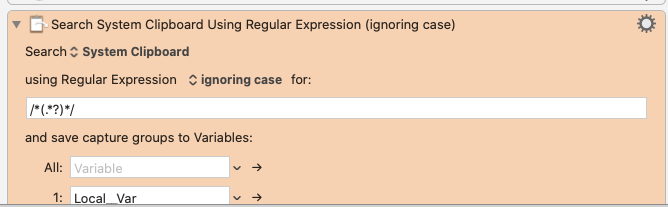
Update: Not even when the action is visible.
It was a mistake. I should have escaped the two *.
CPU consumption immediately goes to 100%.
I have this RegEx search set up. Whenever this action is visible, KM editor freezes.
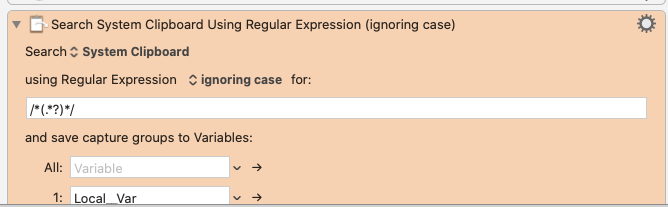
Update: Not even when the action is visible.
It was a mistake. I should have escaped the two *.
CPU consumption immediately goes to 100%.
I don't see an obvious purpose of the RegEx, but that is normal. ![]()
I'd suggest you open your RegEx and sample data in Regex101.com and see if it is working there.
Chances are that there is something wrong with the RegEx.
Like I said, it was a mistake. But it freezes KM. Therefore, I wanted to report it. Maybe something with KM caused the problem.
PHP uses this for block comment:
/*
test strings1
test strings2
*/
I wanted to create macros to block comment and UN(block comment).
This search was intended for UN(block comment), i.e., get everything between /* and */.
I believe the pattern should be like this:
\/\*\n((.|\n)*?)\n\*\/
or without the question mark:
\/\*\n((.|\n)*)\n\*\/
Thanks for reporting, but I can't reproduce the behavior of freezing KM:
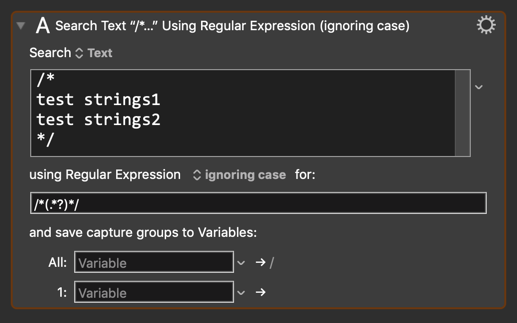
KM Engine log shows a normal execute macro:
2020-09-01 20:41:44 Execute macro “Regex Test for Locking Up KM @TEST” from trigger Editor
I'm running Keyboard Maestro 9.0.6 on macOS 10.14.6 (Mojave).
What versions are you running?
I use KM 9.0.6 on macOS Catalina.
I have deleted the macro. I don't remember what I put in the variable field.
I can't even reproduce it now. But that macro freezes every time I click on it. I finally use keyboard arrow key to switch to it and as soon as I switched to it, I hit the delete key to delete it. Unless there is a way to restore that macro. I don't know what I can. I should have took a screenshot of the whole thing.
While trying to reproduce it, I did another test.
When the string is short, such as that in the example above, it won't cause any problem. But when it is a complex one, this search pattern will cause some problem, but to the Keyboard Maestro Engine this time, not the Keyboard Maestro Editor.
Here is the example:
The green one, Search and Replace will cause KM engine to work at 100% CPU level, while the orange one, just RegEx search, will have no issue at all.
Again, this is not the same with the one I described at first. This time, it is the Engine, not the Editor. So I guess the Engine was trying heard to search for a match.
Here is the test string.
/*
function endsWith( $variable, $startWithString ) {
$length = strlen( $startWithString );
if ( !$length ) {
return true;
}
return substr( $variable, -$length ) === $startWithString;
}
*/
I restored a version from Dropbox. It looks like there is no special thing about the macro except that it was set to search in the clipboard.
Initially, my clipboard was a screenshot, KM editor was about 30% CPU level. Then I switched the clipboard to a text, it immediately went up to 100% CPU level.
clipboard history from Pasta.
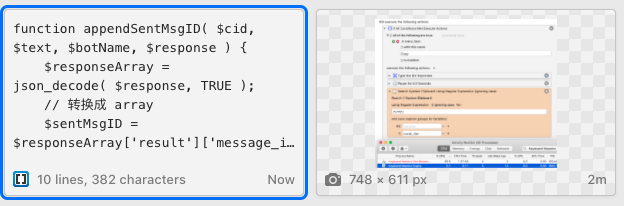
PHP - UNblock comment.kmmacros (5.2 KB)
I have uploaded the macro for anyone interested to give it a try.
I don't know if it is reproducible. I recommend the following steps: