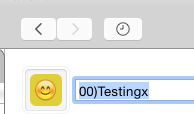This seems very unlikely, but is, or could, there a way to navigate within the Editor using some sort of history? At a minimum I’m looking for some way to “Goto Previous Group” or "Goto Previous Macro.
Maybe it’s just me always doing 5 things at once, but I continually forget where the heck I was when I switched to a different Group/Macro to copy something I needed at the original spot.
Peter, you created a tool with far too many possibilities for the weak-willed person trying to avoid work by continually spending hours creating fantastical new macros that will shave no less than 9 seconds off of a 15 second task that I really only have need to use 3 times per month! I’m an addict and I need help.