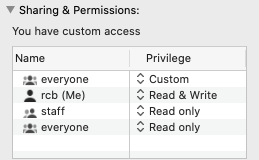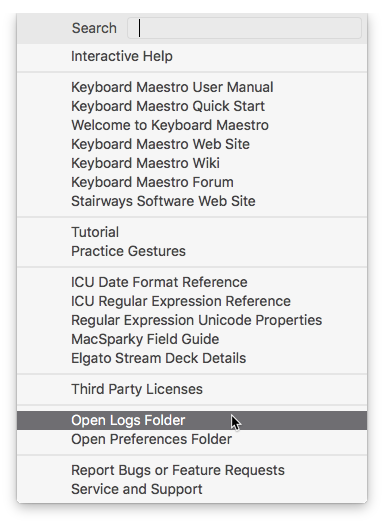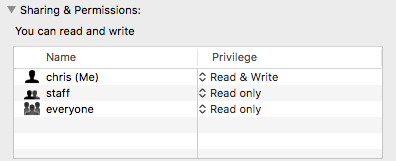Recently, launching the Keyboard Maestro Editor has started causing the system alert sound to go off. It happens no matter how I start the app. It seems to be working normally. The console lists this error:
{ID: com.stairways.keyboardmaestro.editor, PID[1226], auid: 503, euid: 503, binary path: '/Applications/Keyboard Maestro.app/Contents/MacOS/Keyboard Maestro'} attempted to call TCCAccessRequest without the com.apple.private.tcc.manager.check-by-audit-token entitlement
Is this normal, or a potential problem?
Thanks,
Russell
Hey Russell,
What version of macOS?
What version of Keyboard Maestro?
How recently did this behavior start?
You've rebooted?
What if anything on your system changed around that time?
-Chris
Catalina 10.15.7
Keyboard Maestro 9.2
Restarting didn't fix it.
This may be the culprit: In the editor log, when I launch the editor, I see
2021-04-16 09:33:32 AsyncCoallescedWriter CSClipboardDomain write error
Maybe a permissions issue somewhere?
And the next line of the log says:
2021-04-16 09:33:32 Preference revision write failed with exception
Some files in the KM app support folder, including Keyboard Maestro Clipboards.kmchunked, have two "everyones" in the permissions. Could that be an issue?
: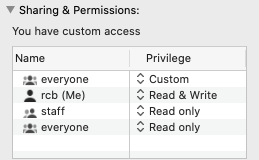
These are in the System Log?
Or in the Keyboard Maestro Editor/Engine Logs?
Keyboard Maestro Editor ⇢ Help Menu
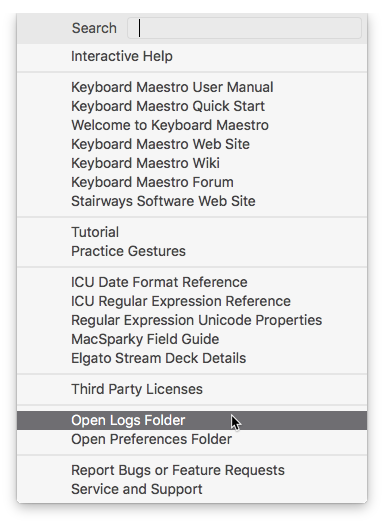
How long since you upgraded to Catalina?
-Chris
Hey Russell,
I missed this yesterday for some reason.
I'd say that's possible. Here's what the permissions look like for my Keyboard Maestro Clipboards.kmchunked file:
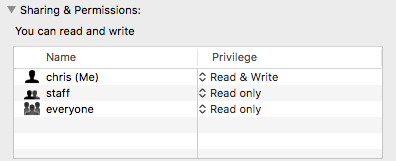
Hey @peternlewis – want to weigh-in on this one?
-Chris
Sounds like the Keyboard Maestro preferences folder, or the files within it, do not have the correct ownership or permissions.
The folder should be owned by you, and have Read&Write permissions, as should the contents of the folder.
The likely files/folders are the Keyboard Maestro folder itself, the Keyboard Maestro Clipboards.kmchunked file, and the Revisions Version 9 folder and its contents.
But you should check the entire ~/Library/Application Support/Keyboard Maestro folder.
1 Like
They’re in the Keyboard Maestro editor log. I upgraded to Catalina last October.
About half the files in the ~/Library/Application Support/Keyboard Maestro folder had the second "Everyone" with privileges set to "Custom." The Finder's Info pane wouldn't let me delete this extra user, even with the padlock unlocked, so I just set them all to read-only, instead of "custom," and that seems to have fixed the problem. No alert sound when starting the KM editor, and the log errors appear to have stopped.
Any idea how these extra "Everyone" users with privileges set to "Custom" came to exist? And why the Finder won't let me delete them so I only have one "Everyone" user?
Anyway, thanks for all your help!
Regards,
Russell
That sort of thing is generally some sort of user error, but who can say in this case.
It ought to be relatively simple to delete a user with the Terminal, but I'm not finding any satisfactory tutorial with Google...
-Chris
No problem. I’ll check with my son, who’s a computer engineer living and working in Amsterdam. We Skype every two or three weeks. He does back-end architecture and lives in Unix.
Best,
Russell
Cool.
If you come up with a solution please post it.
-Chris
My son says an extra "Everyone" user with privileges set to "Custom" is not likely to cause problems, and that I'd be inviting trouble if I did some Terminal batch routine to remove it from other files.
Just clicking around, I'm only finding this in /application support, but probably 30-40% of the items.
I did a full nuke and pave last October, and it took almost all of four days to reconstruct all my prefs and settings, so I'll let it ride.
Thanks,
Russell