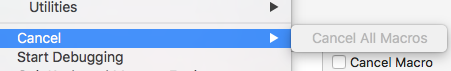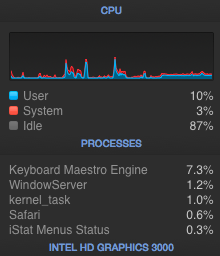I’m experiencing odd behavior with the Engine. There was a macro running that got cancelled due to a failure in the macro. Once that happened, the fans on my MBP started spinning up due to CPU usage. iStatMenus tells me it is the KM Engine running full bore. From the KM Status menu, I select Cancel and see that the “Cancel All Macros” menu entry is blinking. Selecting it does not seem to cancel the running macro.
It seems drastic measures are called for. I Quit KM Engine and the CPU returns to normal. From the KM Editor,I restart the Engine and CPU usage goes back up and Cancel All Macros menu entry is blinking.
I have a feeling this behavior is due to the complicated nested macro I have. I’m running macro A, which calls macro B, which calls macro C. C and B can sometimes fail; maybe they are continuing to hang around?
The Keyboard Maestro editor is live updating its display, which is including some complex condition, probably a screen image or perhaps a JavaScript condition. Thus the engine is kept busy calculating the condition for the editor to display.
Deselect the macro, undisclose the actions, or quit the Keyboard Maestro editor.
@peternlewis the Editor reports no macros running, but still blinks at me:
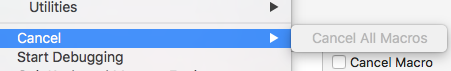
I can't capture it, but "Cancel All Macros" alternates between selected and deselected.
So, even though the Editor says there are no macros running, iStatMenus says differently:
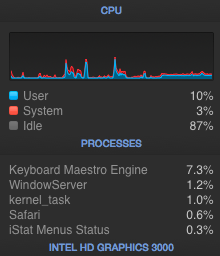
Hey Paul,
Quit and restart the Keyboard Maestro engine.
This can be done in both the editor and the status menu.
Create a keyboard-driven macro for quit all macros.
I have mine set to ⌘⌥^⇧K
This can sometimes save you from a sticky situation.
If you're still having the status menu blink at you after restarting the engine it is likely you have some sort of time-based trigger doing something unexpected.
Go go the All Macros group and sort it by Date Used to see the last macro executed.
If you're still having problems after troubleshooting then report back.
-Chris
Take a screenshot of the Keyboard Maestro editor window. Post that.
Also, check the Engine.log file (Help ➤ Open Logs Folder) to ensure no macros are being triggered periodically.
Since all of your replies, I have not been able to reproduce the problem. This is good I suppose? Thanks for your help