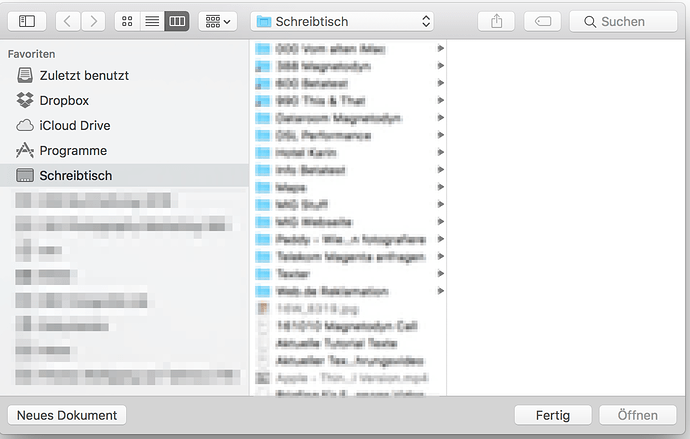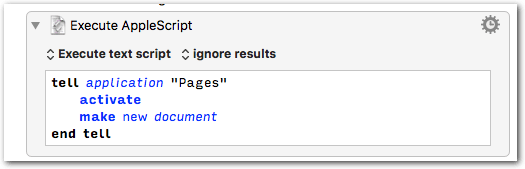I find this one a bit tricky. How would I write a macro to open an empty new document in Pages?
tell application "Pages"
activate
make new document
end tell
You can paste that into an “Execute AppleScript” action.
To make a new document with a specified template, use this in line 3:
make new document with properties {document template:template "Essay"}
1 Like
Works now. I had to restart Pages. Thanks a lot Tom!