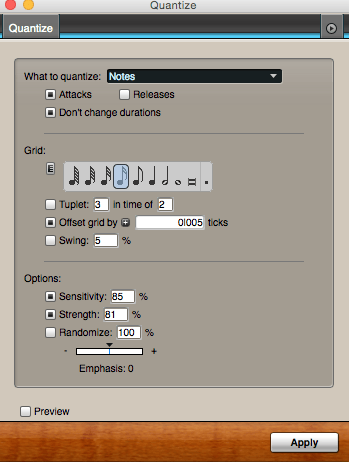Hey Michael,
The first thing I'd do is find out what Keyboard Maestro can see.
Unfortunately there's not a way to discover buttons, so you have to experiment.
Try creating a 'Press a Button' action for "Harmonize" in the first window.
If KM can see the checkbox then you have something to work with.
I'd also try working the keyboard.
Where does Tab take you in one of these windows?
Can I open the window, type TAB, TAB, and then enter the value I want?
What happens if I turn ON 'Change the way Tab moves focus' in System Prefs > Keyboard > Shortcuts Pane?
The keyboard shortcut for it is normally Control-F7.
When you do that where can you TAB to in these windows?
After that I'd download the UI Browser demo from Home - ID-Soft PFdle (commercial utility).
And I'd start looking to find out what interface elements it can see.
You can also install Xcode and use the Accessibility Inspector.app, although it is not nearly as helpful as UI Browser.
The windows you provided images of look like they might be amenable to UI-Scripting, but you won't know until you start investigating.
In summary:
I think you can do a fair amount in a quick and dirty fashion using menus, and driving the keyboard and mouse.
I think Keyboard Maestro might be able to see some of the available buttons.
I think you can build a much more solid workflow IF System Events can see the interface elements of Digital Performer — because you can check for state and perform actions based on that state.
-Chris
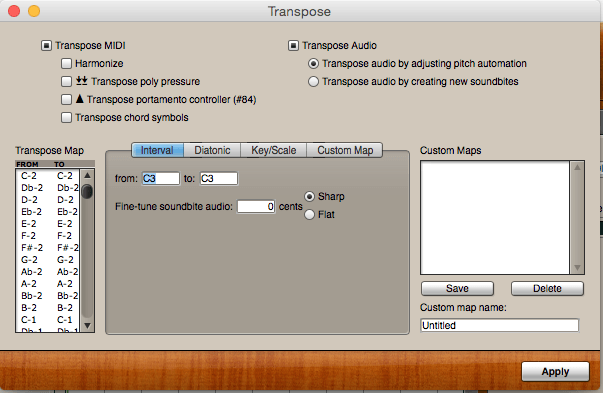
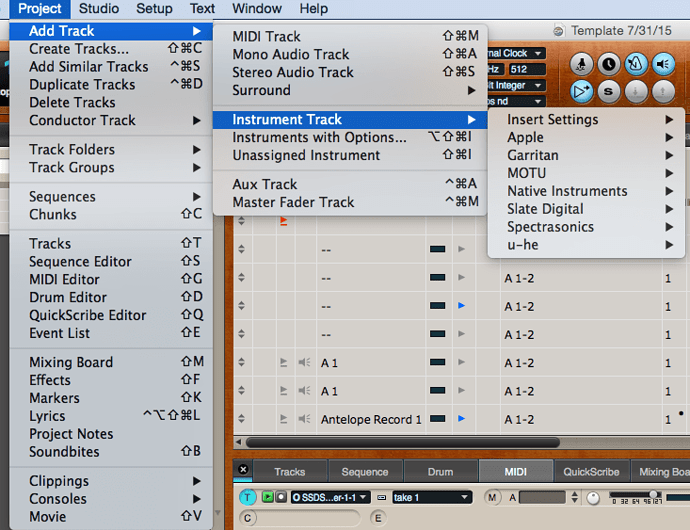
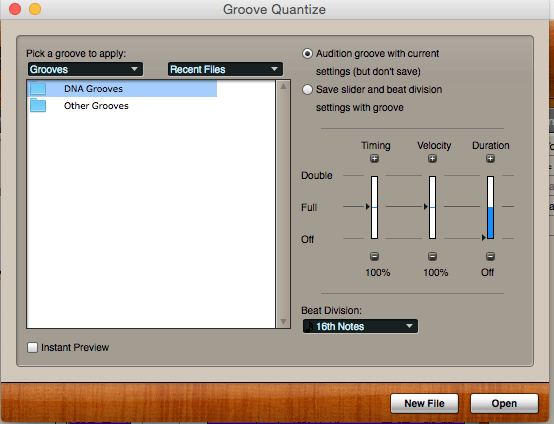 :
: