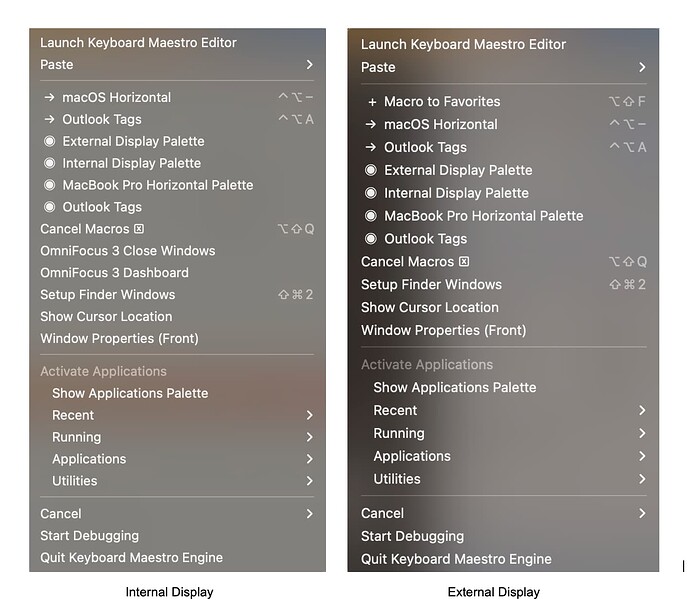Hi All,
For reasons unknown to me, the macros I've selected to appear in the Status Window aren't populating equally. As can be seen in the image below, my Interior Display contains the macros I'd like to use (particularly the OF3 actions), but they fail to appear on my External Display. Any thoughts for how I might troubleshoot? I'd be grateful for any input.
At a guess I would imagine that the macros that are different (eg “+ Macro to Favorites”) have different activation.
I would try a number of things to figure out what is going on:
-
Turn the Keyboard Maestro General preference for Display Status Menu to By Group. Then we could see the groups that the different macros are in, and that might help debugging since groups control macro activation.
-
Use the Interactive Help, Something expected is not happening with the macro selected. It might indicate why the macro is inactive.
1 Like
Thanks, Peter! I was unaware of the Display Status Menu 'By Group' option in General Preferences. I had a few macros that happened to be in different groups and made that adjustment.
I think the other issue was a result of me mistakenly specifying the macros in one of my groups were available only in certain applications. I reverted that back to 'all applications' and I now have the same list of macros appearing on my internal and external display.
1 Like