Hey @Rather
Not exactly – it's a multi-byte character squashed together in a “decomposed” state.
If you put the cursor at the beginning of the character in BBEdit and start hitting the right-arrow key you'll have to hit it twice to cross the “character”.
The letter is “squashed” together with an appended diacritic
** I don't know Unicode well enough to describe this better.
As far as I can see its the Finder that pulls this little fast one...
If you write “Frédéric” manually as a file name in the Finder and then copy it and paste it into BBEdit, you'll find the same “decomposed” diacriticals.
My advice at the moment is to stop writing individual files to the Finder and write your data to a single file instead.
The diacriticals get properly preserved that way.
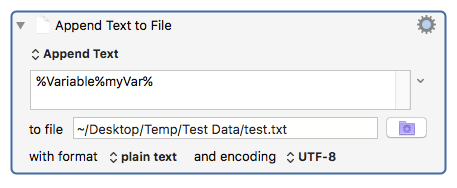
If you must have individual files I recommend you strip the diacritics from the file names and keep them in the file contents.
This issue was impossible to figure out until I knew you were working with files in the Finder.
-Chris